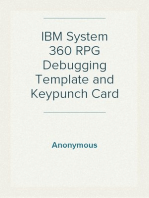Professional Documents
Culture Documents
Game-Hosting Call of Duty 2 Rcon
Uploaded by
Sebastian Herman0 ratings0% found this document useful (0 votes)
16 views2 pagesCopyright
© Attribution Non-Commercial (BY-NC)
Available Formats
PDF, TXT or read online from Scribd
Share this document
Did you find this document useful?
Is this content inappropriate?
Report this DocumentCopyright:
Attribution Non-Commercial (BY-NC)
Available Formats
Download as PDF, TXT or read online from Scribd
0 ratings0% found this document useful (0 votes)
16 views2 pagesGame-Hosting Call of Duty 2 Rcon
Uploaded by
Sebastian HermanCopyright:
Attribution Non-Commercial (BY-NC)
Available Formats
Download as PDF, TXT or read online from Scribd
You are on page 1of 2
Call of duty 2 Admin guide
http://www.game-hosting.com
Getting rcon acess
/rcon login <admin rcon password> Enter the admin rcon password
Useful rcon commands
/rcon say <message> Sends a message to all players on the server /rcon g_password <password> Set the server password which the players need to set to be able to join the server /rcon map <mapname> This changes the map on the server to mapname, e.g. /rcon map mp_brecourt. Useful map names: mp_breakout mp_brecourt mp_burgundy mp_carentan mp_dawnville mp_decoy mp_downtown mp_farmhouse mp_leningrad mp_matmat a mp_railyard mp_toujane mp_trainstation /rcon map_restart Restarts the current map. /rcon status Show status of players on the server /rcon kick <name> Kick the player with name . /rcon clientkick slot <#> Kick the player with slot id(pick a number from the rcon status) /rcon banuser <name> Bans player by name
Misc useful rcon commands
/rcon g_gametype <gametype> Where gametype is ctf = capture the flag, dm = death match, tdm = team deathmatch, hq = headquarters and sd = Search and destroy. /rcon scr_friendlyfire <0/1/2/3> 0 = friendlyfire off, 1=friendly fire on, 2=reflect damage, 3=shared
Capture the flag
/rcon scr_ctf_timelimit <mins> Set the map timelimit in minutes /rcon scr_ctf_scorelimit <score> Set the map score limit
Death match commands
/rcon scr_dm_timelimit <mins> Set the map timelimit in minutes /rcon scr_dm_scorelimit <score> Set the map score limit
Team Death match commands
/rcon scr_tdm_timelimit <mins> Set the map timelimit in minutes /rcon scr_tdm_scorelimit <score> Set the map score limit
Headquarters
/rcon scr_hq_timelimit <mins> Set the map timelimit in minutes /rcon scr_hq_scorelimit <score> Set the map score limit
Search and destroy commands
/rcon scr_sd_timelimit <mins> Set the map timelimit in minutes /rcon scr_sd_scorelimit <score> Set the map score limit
You might also like
- Cod Server DetailsDocument3 pagesCod Server Detailskollagaming890No ratings yet
- CoD RCONDocument17 pagesCoD RCONJolyonNo ratings yet
- KP 4Document12 pagesKP 4John Lloyd ApostolNo ratings yet
- TSM CommandsDocument29 pagesTSM CommandsKishor Patil100% (1)
- Obiee-App ErrorDocument11 pagesObiee-App Error李德军No ratings yet
- PuttyDocument8 pagesPuttyJohn SargentNo ratings yet
- Comandos MoshellDocument8 pagesComandos MoshellElio AguilarNo ratings yet
- DB AnalysisDocument114 pagesDB AnalysisJosé Luis Gutiérrez NietoNo ratings yet
- Report DLD SaDocument18 pagesReport DLD SaHarsh ModiNo ratings yet
- Cs 1.3Document35 pagesCs 1.3Laureen Anjelique Manalad100% (1)
- Firmware Master JCFDocument5 pagesFirmware Master JCFRaJa Muda AriefNo ratings yet
- Linux CommandsDocument3 pagesLinux CommandsDima FliterNo ratings yet
- AMX Commands For CS 1.6Document2 pagesAMX Commands For CS 1.6Rushiraj JogipethkarNo ratings yet
- READMEDocument2 pagesREADMETheCodeTime TimeNo ratings yet
- SGTK-MMC 13augDocument7 pagesSGTK-MMC 13augrajeskmNo ratings yet
- Benq Rs232 CommandsDocument9 pagesBenq Rs232 CommandsmbtelecomsNo ratings yet
- BenQ RS232 Commands 说明书-f02dae75-20221202-072507Document9 pagesBenQ RS232 Commands 说明书-f02dae75-20221202-072507congwem qinNo ratings yet
- Quake: Alphabetical List of Console CommandsDocument6 pagesQuake: Alphabetical List of Console CommandsAndrea De LorenziNo ratings yet
- GM CommandsDocument10 pagesGM CommandsTest RndNo ratings yet
- For Using Stringstream: Freq1 Freq2 Freq3Document6 pagesFor Using Stringstream: Freq1 Freq2 Freq3Arvelino Almeida JúniorNo ratings yet
- CSC 242:-Computer-Aided Systems Design and Verification: Assignment 5Document34 pagesCSC 242:-Computer-Aided Systems Design and Verification: Assignment 5ankit1312No ratings yet
- Upe CFX Config CommonDocument105 pagesUpe CFX Config Commonthatipamula sudhakarNo ratings yet
- Polarmods - Patcher LogcatDocument11 pagesPolarmods - Patcher Logcatalipro1711No ratings yet
- RRC Coomands FieldDocument4 pagesRRC Coomands Fieldvignan kuruvaNo ratings yet
- AnalysisDocument3 pagesAnalysisChiranjeevi BeduduriNo ratings yet
- ODocument3 pagesOfariskacell_13345751No ratings yet
- Counter Strike CheatsDocument6 pagesCounter Strike CheatsLino Anthony BanataoNo ratings yet
- Manoj Kumar Reddy - IIB Developer - Page 2Document25 pagesManoj Kumar Reddy - IIB Developer - Page 2ialiNo ratings yet
- Before - LTE - SUKADAMI - CKR - PL 191223-09.22 - 1Document107 pagesBefore - LTE - SUKADAMI - CKR - PL 191223-09.22 - 1Alhabi RezaNo ratings yet
- TPG201T - S2 - 2022 - Fa2 (Memo) +SDDocument3 pagesTPG201T - S2 - 2022 - Fa2 (Memo) +SDLiesbeth NkunaNo ratings yet
- Cs 1.6 Console Commands (Full)Document17 pagesCs 1.6 Console Commands (Full)spartan265No ratings yet
- Admin Commands: Command Format Access DescriptionDocument3 pagesAdmin Commands: Command Format Access DescriptionJohn Daniel Capuno GoNo ratings yet
- Siemens Hipath 4000 Required CommandsDocument3 pagesSiemens Hipath 4000 Required CommandsRusu Alexandru100% (5)
- Comandos Telnet 8888Document6 pagesComandos Telnet 8888darrylcarvalhoNo ratings yet
- Console Commands - Official Galactic Civilizations III WikiDocument9 pagesConsole Commands - Official Galactic Civilizations III WikiIosif HodorNo ratings yet
- Gamemanager Install LogDocument2 pagesGamemanager Install Loganthony wagnerNo ratings yet
- DoLAB - Ice TryHackMe WalkthroughDocument7 pagesDoLAB - Ice TryHackMe WalkthroughSECURITY 365No ratings yet
- Setinfo - PW Symonyk MP - Autoteambalance Pe "1" Amx - MapDocument2 pagesSetinfo - PW Symonyk MP - Autoteambalance Pe "1" Amx - MapolteanumihaiNo ratings yet
- Log After - Kohod - TGNDocument164 pagesLog After - Kohod - TGNWahyoe AryaNo ratings yet
- Tic Tac Toe Game in CDocument12 pagesTic Tac Toe Game in CA- SNo ratings yet
- Command & Conquer - Red Alert 3Document5 pagesCommand & Conquer - Red Alert 3masterpiece88No ratings yet
- Colegio de San Juan de Letran - Calamba: Bo. Bucal Calamba City, LagunaDocument8 pagesColegio de San Juan de Letran - Calamba: Bo. Bucal Calamba City, LagunaELLAINE DE CLARONo ratings yet
- R13 To R10 Formatter NewDocument30 pagesR13 To R10 Formatter NewAmit SinghNo ratings yet
- IQBoard Boot MessageDocument19 pagesIQBoard Boot MessageIoannisNo ratings yet
- Untitled5: WarningsDocument26 pagesUntitled5: WarningsMaxi GarzonNo ratings yet
- MSN MSGRDocument796 pagesMSN MSGRlimp65No ratings yet
- GPS Coordinates From The NMEA 0183 GPRMC StatementDocument8 pagesGPS Coordinates From The NMEA 0183 GPRMC Statementesr106No ratings yet
- Counter Strike CheatsDocument3 pagesCounter Strike CheatsPapa MidniteNo ratings yet
- Laboratory Exercises #3 - IFDocument12 pagesLaboratory Exercises #3 - IFCharisma ManansalaNo ratings yet
- Comandos Csgo 2016Document3 pagesComandos Csgo 2016Marco Joe Alegría VásquezNo ratings yet
- Dbms 4 Exception HandlingDocument2 pagesDbms 4 Exception Handlingwacih58121No ratings yet
- ZrepcalcprodDocument5 pagesZrepcalcprodmtam.ctrlNo ratings yet
- CS Cheat CodesDocument4 pagesCS Cheat CodesNicholas Owen M ChandraNo ratings yet
- TES Morrowind Console CommandsDocument5 pagesTES Morrowind Console Commandspichi100No ratings yet
- Difference Between Non-Indexed and Indexed Table: Elapsed: 00:11:33.29Document4 pagesDifference Between Non-Indexed and Indexed Table: Elapsed: 00:11:33.29methukupallyNo ratings yet
- CISCO PACKET TRACER LABS: Best practice of configuring or troubleshooting NetworkFrom EverandCISCO PACKET TRACER LABS: Best practice of configuring or troubleshooting NetworkNo ratings yet
- Network with Practical Labs Configuration: Step by Step configuration of Router and Switch configurationFrom EverandNetwork with Practical Labs Configuration: Step by Step configuration of Router and Switch configurationNo ratings yet
- A Billion Suns: Interstellar Fleet BattlesFrom EverandA Billion Suns: Interstellar Fleet BattlesRating: 1 out of 5 stars1/5 (1)
- Cooperative Control of Multi-Agent Systems: Theory and ApplicationsFrom EverandCooperative Control of Multi-Agent Systems: Theory and ApplicationsNo ratings yet