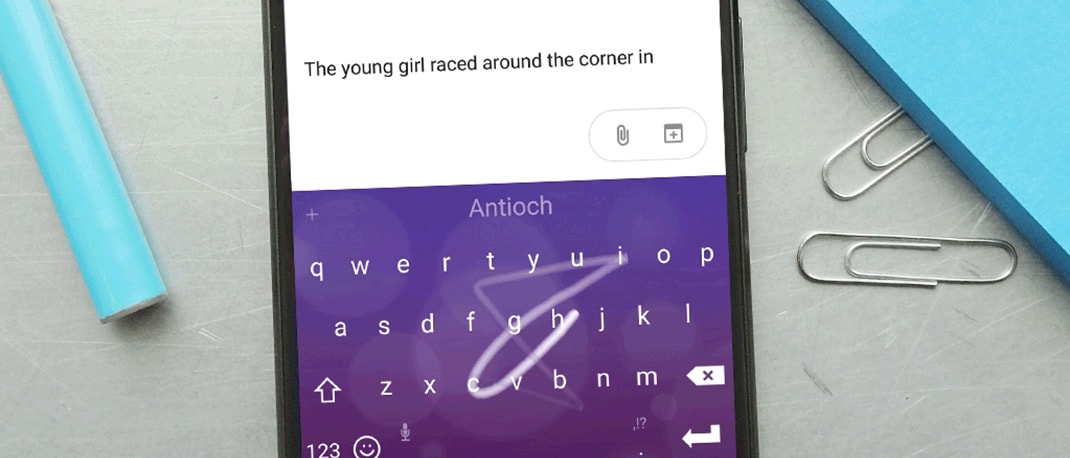Typing on a smartphone is a pain for a number of reasons. It requires a lot of efforts to type long sentences, to enter numbers and special characters. It involves using both thumbs all the time, holding down specific keys just to type symbols and punctuation marks. A large part of your time is spent using the backspace key and typing all over. It’s cumbersome and never fun.
There are solutions to this problem, and we feel swipe keyboards are the most effective one. Google and Apple’s app stores are swamped with them, and if you’re looking for some popular recommendations, Google’s Gboard and Microsoft’s SwiftKey are them.
In fact, most recent Android phones come pre-loaded with Google Gboard, but are rarely set as the default keyboard. Both these keyboards are freely available for download and the steps to enable them are listed here. Like other apps, our preference of keyboards is also subjective, so it’s best you try both before deciding which one suits your typing habits best.
Swipe keyboards are easy and fun to use, and they help you type better. Gboard and SwiftKey use nearly identical layouts to other keyboards. The only difference you should notice is that when you slide your thumb on the keyboard, you see a trail. If you have to try it, think of a word, then without lifting your thumb, drag it from one letter to another, till the swipe keyboard completes the word for you. That’s how easy it is.

The other interesting thing about swipe keyboards is their word prediction. Swipe keyboards guess words better as you type, so you tend to type faster. The other advantage is that you don’t need to tap spacebar between words and the suggested words are so accurate, you can form sentences faster.
These modern swipe keyboards also support regional languages. Google Gboard supports a wider range of languages than SwiftKey, offering a wider dictionary of words for prediction. If you use phrases quite often, Gboards lets you add them in the dictionary. For example, you could add ‘as soon as possible’ as the phrase with ‘asap’ as the shortcut. The next time you want to type this phrase, just type or swipe ‘asap’.

One of the hurdles of everyday typing is copy-pasting bits of text on phones between apps. These could be URLs, email addresses, contacts, passwords, etc. It is time-consuming and most keyboards only let you copy-paste one piece of text, at a time. Both Gboard and Swiftkey let you pin multiple bits of text that you might use often, so you can paste them anytime and as many times as you want to.

Gboard does another thing better than Swiftkey. It lets you delete entire words by swiping left, on the delete key. It even has a dedicated dashboard that lets you move the cursor freely to make changes to the text. You can also hold down the spacebar and move from side to side to move the cursor.
These keyboards have other interesting interface layouts too. One of them is the floating keyboard mode, which lets the keyboard be moved to anywhere on the screen. It gives you more space for the apps. These keyboards also can be resized to allow more screen area.
The other layout is a one-handed usage mode where all the keys are compressed to either side, so you can reach all the characters of a full-sized keyboard using just a thumb. If you’re tired of typing, you can always rely on the voice typing feature.
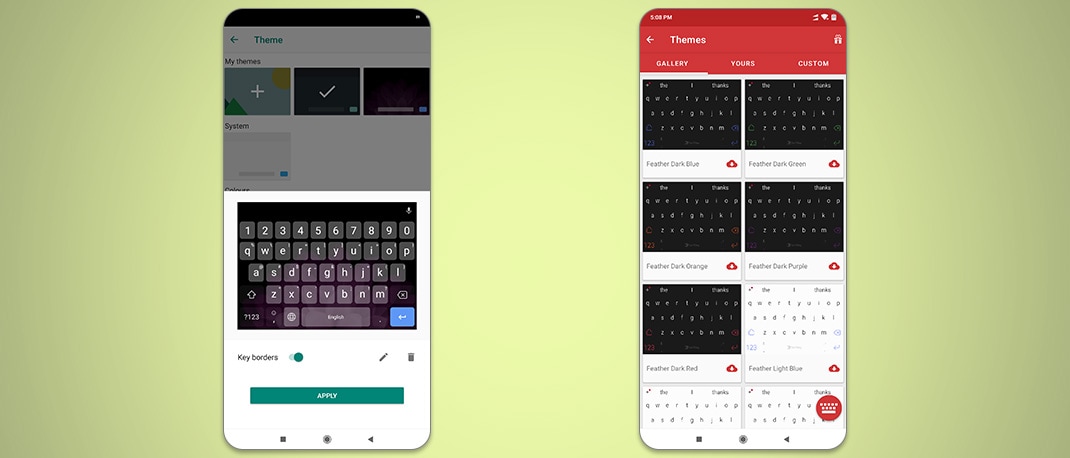
Typing faster is just one benefit of using Gboard and SwiftKey. They also let you customize the interface with keyboard themes or photos from your photo gallery, which act as the background image. Emojis, Stickers and GIFs also help conversations be more expressive. Gboard, even lets you search for emojis by simply drawing the shape.
These keyboards should help you type faster while making it fun to use. You might find some of these features on other keyboards too, but Gboard and SwiftKey have most of it in one bundle. Hope you take the time to try them out, get used to them then decide for yourself which is perfect for your typing style.