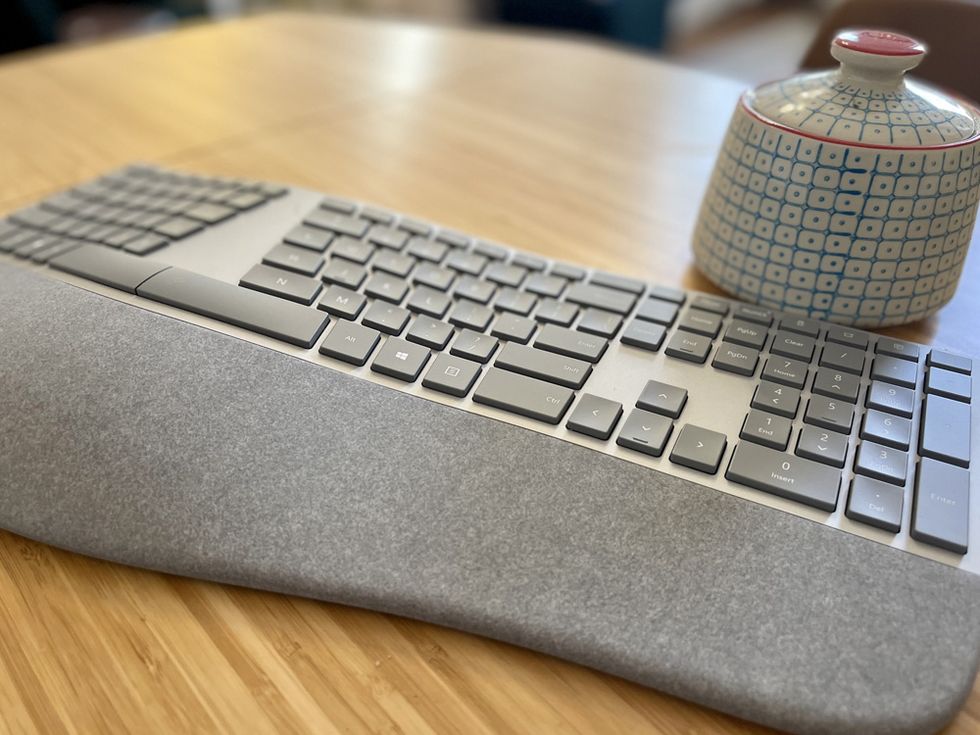The 8 Best Ergonomic Keyboards for More Comfortable Typing
Reduce wrist strain and prevent injury with one of these weird-looking keyboards.

Gear-obsessed editors choose every product we review. We may earn commission if you buy from a link. Why Trust Us?
Spending too much time working on a keyboard can hurt your wrists, but ergonomic keyboards can offer relief. These twisty keyboards depart from the flat, rectangular models most of us are accustomed to using. Instead of a flat keyboard, a curved, ergonomic keyboard is intended to put your wrists in a more neutral position to reduce muscle strain and stress on your joints. It can take some time to get used to typing on an ergonomic keyboard, but it’s well worth the learning curve to reduce the chance of damage to your joints. Make sure your hands get the same kind of care and check out our reviews for the best ergonomic mice of 2023.
Read on for quick info on the best ergonomic keyboards from our evaluations, followed by aspects to keep in mind as you choose and our full reviews.
The Best Ergonomic Keyboards
- Best Overall: Kinesis Freestyle2 with VIP3 Lifters
- Best for Long Typing Sessions: Logitech Ergo K860
- Best Value: Logitech K350
- Best for Business: Microsoft Sculpt
- Best Inexpensive Split Design: Perixx Periboard-512
The Expert: Being a tech journalist—my work has appeared in The Atlantic, The New York Times, and other media outlets—I spend dozens of hours each week typing on my laptop or desktop. I’ve also turned to ergonomic keyboards as a remedy for the RSI (repetitive strain injury) I developed in my wrists due to excessive typing. (RSI is caused by repetitive motion such as using a mouse, grasping tools, and typing.) I’ve tried dozens of ergonomic keyboards over the years, often rotating between the different styles and shapes so as not to wear out my wrists. Because not all ergonomic keyboards are the same, it takes me a few hours to get accustomed to using a particular shape for the first time. But once I do, it feels almost the same as using a standard keyboard, and I quickly get back up to my normal typing speed.
What to Look for in an Ergonomic Keyboard
Which Ergonomic Shape Is Best for You?
Ergonomic keyboards come in many shapes, sizes, and configurations. The one that’s best for you really comes down to comfort. Some keyboards are domed while others curve upward toward the middle. There are even some that are split into two sections, which allows you to place both halves wherever they’re most comfortable for you. If you’re not sure which type you prefer, it’s worth trying out a few in a retail store or, at the very least, ordering from a reputable website with a good return policy. Hopefully, our recommendations below can help you make an informed decision so you end up with something you love the first time around.
Do You Want Wired or Wireless?
Like most things wireless, the beauty of a wireless keyboard is that it eliminates the tangled mess of wires that can litter your workspace. Likewise, anything wireless requires a charged battery and a reliable wireless connection, which can sometimes be a chore to set up. So while I do appreciate the advantages of wireless keyboards and mice, I’ve developed an increasing fondness for the simplicity of wired keyboards that connect via a USB cable.
Compatibility
Nearly every ergonomic keyboard will work with Mac and Windows computers. However, some models offer special Mac keys such as the Command key, which is known as the Windows key on computers running Microsoft’s operating system. Also, some keyboards’ key functions may not work with older operating systems. For the best result, refer to the manufacturer’s specifications with regard to compatibility.
Extra Features to Consider
Once you determine the style and shape of the keyboard you want, compare each model’s specs to narrow down any extra features you desire in your keyboard. Some ergonomic keyboards have one-touch Internet access or multimedia keys that allow you to do things like quickly change the volume. If a built-in wrist rest is on your must-have list for added comfort, keep in mind that it will take up extra space on your desk.

Sascha Brodsky, a freelance journalist based in New York City and a graduate of the Columbia University Graduate School of Journalism and Columbia's School of International and Public Affairs, writes about many aspects of technology including personal technology, AI, and virtual reality. His work has appeared in The New York Times, The Atlantic, The Guardian, and many other publications. In his spare time, he enjoys cycling and hiking.
Watch Next


The Best Countertop Ice Makers of 2024

The Best Indoor Security Cameras for Peace of Mind

Save 56% on This DeWalt Oscillating Tool at Amazon

The 4 Best Smart Bird Feeders for Your Backyard