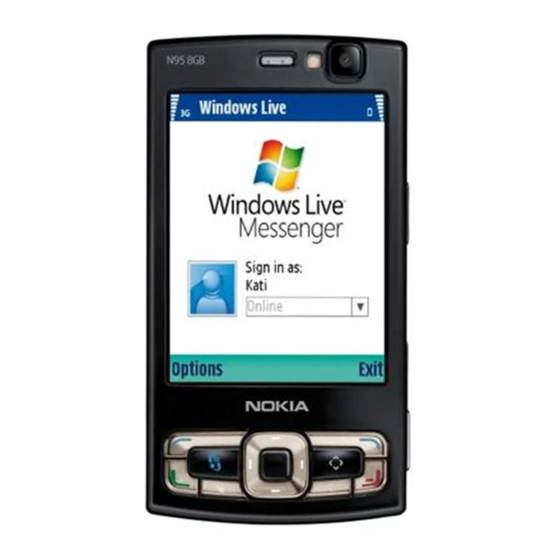
Nokia N95 8GB Get Started
N series
Hide thumbs
Also See for N95 8GB:
- User manual (344 pages) ,
- Service manual (53 pages) ,
- User manual (163 pages)
Table of Contents
Advertisement
Advertisement
Table of Contents

Summary of Contents for Nokia N95 8GB
- Page 1 Get Started Nokia N95 8GB Copyright © 2007 Nokia. All rights reserved.
- Page 2 Copyright © 2007 Nokia. All rights reserved.
-
Page 3: Table Of Contents
• Headset • Shortcuts • Personalisation Mobile Broadband • HSDPA (High-Speed Downlink Packet Access) • Wireless LAN 8GB of Entertainment • Nokia Video Center • Music Experience • Store more photos and videos Copyright © 2007 Nokia. All rights reserved. -
Page 4: Support
Refer to the user guide for other important information about your device. Online Check www.nokia-asia.com/N958GB/support or your local Nokia web site for the latest version of the user guide, additional information, downloads, and services related to your Nokia product. Copyright © 2007 Nokia. All rights reserved. -
Page 5: Keys And Parts
Caution: Leaving applications running in background increases battery consumption and reduces battery life. Multimedia key Send key End Key Edit key Clear key Scroll key Alphanumeric keypad Internet key Mini USB connector Charger connector Copyright © 2007 Nokia. All rights reserved. -
Page 6: Media Mode
Media mode Media keys to control music and videos Next key Play/pause key Stop key Previous key Infrared (IR) port Nokia 3.5mm AV connector Stereo speakers with 3D sound effects Copyright © 2007 Nokia. All rights reserved. - Page 7 To view the last stored image / video Zoom / volume key Tip: Press twice to open Gallery. 2-stage capture key Stereo speakers for auto-focus, still image with 3D sound capture and video recording effects Copyright © 2007 Nokia. All rights reserved.
-
Page 8: Basic Phone Set-Up
Replace the cover so that the locking catches are directed To release the (U)SIM card holder, towards their slots, and slide the lift the holder up from the handle. cover into place. Copyright © 2007 Nokia. All rights reserved. -
Page 9: Switch The Device On
12345. Your device has internal Cellular antenna antennas. Bluetooth technology/ Wireless LAN antenna receiver Copyright © 2007 Nokia. All rights reserved. -
Page 10: Charge The Battery
A charger that is connected to the outlet consumes power even when it is not connected to the device. With the Transfer application, you can transfer content, such as contacts, between two compatible Nokia devices using Bluetooth connectivity or infrared. To transfer data, press and select Tools >... -
Page 11: Headset
Nokia Audio Controller AD-54, to adjust the volume To use a headset or headphones with a remote control unit, during a call, use the volume key in the device. The Nokia for example, the Nokia Audio Controller AD-54, connect... -
Page 12: Shortcuts
, and select a profile. • To switch between General Silent profiles, press and hold . If you have two phone lines (network service), this action switches between the two lines. Active Standby Copyright © 2007 Nokia. All rights reserved. -
Page 13: Mobile Broadband
LAN connection. Always enable one of the available encryption methods to increase the security of your wireless LAN connection. Note: For optimal battery performance, switch off Wireless LAN scanning when not in use. Copyright © 2007 Nokia. All rights reserved. -
Page 14: 8Gb Of Entertainment
8GB of entertainment Entertainment just got bigger on your Nokia N95 8GB. Watch Some video clips can be streamed videos, view vibrant images, surf the web and access maps – over the air, but others must be all on the stunning 2.8” big screen. And with a massive 8GB of first downloaded to your device. -
Page 15: Music Experience
Music Experience You’ll never run out of music again. 8GB internal flash To select more music to play in the Now playing view, select memory on your Nokia N95 8GB means you have up to Options > Go to Music menu. -
Page 16: Store More Photos And Videos
3600 photos Video capacity is based on MPEG-4 750-Kbps video at 320-by-240 resolution, combined with 128-Kbps audio. Capacity is 10 hours with MPEG-4 1.5 Mbps video at 640-by-480 resolution, combined with 128-Kbps audio (near-DVD-quality). Copyright © 2007 Nokia. All rights reserved. - Page 17 Other product and company names mentioned herein may be trademarks or trade names of their respective owners. Reproduction, transfer, distribution, or storage of part or all of the contents in this document in any form without the prior written permission of Nokia is prohibited.








