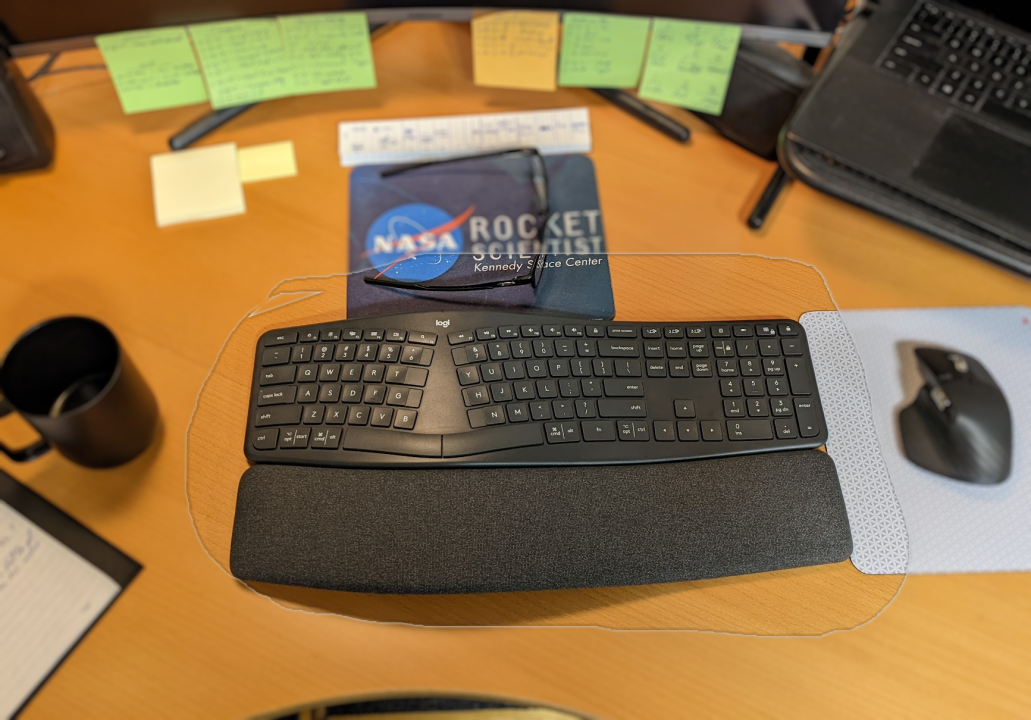
Logitech K860 Ergonomic Keyboard Review - VERY in-depth developer review
Are you typing away more than a few hours a day at your desk? Are you using an ergonomic keyboard? If you answered yes then no...uhm.....are your wrists\hands sore at the end of the day? If they are, you REALLY should be looking at getting an ergonomic keyboard.
HOWEVER, this blog isn't about convincing you to get an ergo keyboard. This blog is assuming you're already into ergo keyboards and are looking to upgrade\replace\change your existing one.
Cut to the chase = TL;DR
I'm going to go against the grain here, and say I do NOT suggest the Logitech K860 ergonomic keyboard. And I'll share why next. If you agree with my comments, I would suggest getting something, anything else! I like the Microsoft Ergonomic Keyboard (note, NOT the Sculpt), but that's for another blog.
Context
I was using the Microsoft 4000 as my workhorse for YEEEEEAAAAARS, since it's beginning! (Around 2005 maybe?) And I LOOOVED IT! And other's I talk to and saw, also had it. It was popular among developers. Sweet spot with price, features, customizable keys, great software\drivers, great key mechanisms, key sizes, travel, longevity, size, etc. Everything was great about it. Then it was cancelled. Discontinued. Killed off...like Windows Phone, no fanfare, no notice. Poof, just like that....gone. :< Moment of silence please.
AAAAAnd we're back. Ok, so my version is getting old, keys are not nearly as bouncing as they once were. Rips in the palm rest...I need to replace my 4000. Options please? Amazon...uhm $500+? Huh? That's Kinesis territory!
I'm not looking to spend 500 on a new keyboard. But what to do?
hhmm I looked at the other Microsoft options, the Sculpt, Surface and the Ergonomic
I tried the Ergonomic keyboard......twice. :< I didn't like it then....but have since moved back to it, BUT, not before trying the Logitech Ergo K860. Here is my in-depth, programmer focused review.
Initial Setup, immediate observations
- You'll read\see reviews it's wider than you'd expect. If you are coming from the Microsoft 4000, you'll actually find it narrower by 2" (18" vs 20").
- Key presses are from a scissor mechanism, feels different from the 4000, if you like laptop keyboards, you'll likely feel at home, I didn't feel at home.
- Missing dedicated top row of custom\multi media keys. Sure you have a function lock, but it's not the same as having a dedicated key for what you want to customize.
- After installing and doing a few things, I rebooted, then went back to the Logitech software to customize another key....huh? You want to install a new version? Uh..Didn't you JUST do an install? HUH? WTF? MAYBE that was cause I change the mouse from the dedicated dongle to the universal one? Uhm...but why a whole new driver ver install?
- I kept putting my hand on the z,x,c,v row instead of the regular "home row" (a,s,d,f). This was a "just getting used to the increased curve at the front of the keyboard. I just found it odd that my hands would naturally find the z,x,c,v as they "home row".
- Speaking of the curve...it's a radical curve. See photos down below. It took a bit of getting used to.
- I like to use a mouse and keyboard from the same manufacturer cause I dislike having duplicate and unnecessary software running when it's not required. So I also bought the Logitech Master MX3 (bonus review below), it took a bit of googling to get both to use the same Universal wireless dongle. Logitech could make that setup experience a bit more streamlines IMHO.
- I know a lot of people will like this next thing, but it was a big distraction for me. The keyboard is made for both Windows and Mac users. There are double labels on some keys, namely the Options|Start and Cmd|Alt. I found the extra ink (as far as I'm concerned for a Windows user) distracting and extraneous.
- VERY high center, where the top of the curve is I mean, for the home row keys, it's very high up above the desk. (see pics below)
- I do like the physical width of the K860.The mouse is about two inches closer on the right hand side. I like that.
Software
- I missed the dedicated customizable keys, but I was able to use the software driver to try to setup what I wanted. BUT the big let down was inability to launch an app with command parameters. Do you want to launch Chrome with a profile parameter and maybe with a --new-window parameter? NO can do. I asked customer support, they had no idea what I was asking as exhibited by asking me to uninstall and reinstall, and then to try again..uhm. NO! Can YOU try what I report please? Nope.
- I WISH I could customize the battery key and the three profile keys. I know Logitech touts the three profile keys as an advantage, but I'm using this one ONE box, let me customize those please. Nope, they are not available for customization. Dead keys for me.
- I WISH I could change the location of the Windows Props button. You know on the MS 4000, you can do a mouse right button click or a Apps Properties button on the bottom right key, 2nd from the space bar? Well, that key on Logitech is very top right, 2nd from the top right. You can't customize that. I found I couldn't change my muscle memory to to the top right. it's not natural for me when I'm in Windows Explorer or my code editor to move my hand to THAT far to the top right. Too much.
- Not only can I NOT run a program with command parameters, but I can't have it type something out for me. Just seemed a really weird feature omission IMHO.
- The Logitech software has a cool feature to save customization settings in da cloud. Cool. I thought so..until you dig a bit deeper. There's no way to look at your history, you can't look at it via web interface, and there is no way to see what date you last did your last save "for me."
Using\typing
- As a programmer, I need my function keys. So having my function keys as multi-media keys doesn't work for me. I don't want to have to use any type of key press on restart\reboot to access them.
- I did find the ability to auto locate the arrow keys to be excellent! When you are looking at your code, you just naturally slide your hand to the arrow keys without looking down. That's possible here.
- The split space bar was not a problem at all. I thought it might take some getting used to, but it did not.
- On the 4000, they bottom row of keys are bigger\taller, taking advantage of the extra space beneath them. I with the K860 did that as well. The CTRL, Start, Alt, Space keys could use that extra space beneath them. But I assume that would me more cost...and this keyboard is already very pricey
- I find myself more dainty, careful when typing, I have to change my typing style. Not sure I like that yet?
- The F5 and F6 change is taking some getting used to. For programming, those two keys are instrumental, and changing their layouts that dramatically means reprogramming my muscle memory. However, all of the current ergo keyboards are splitting them this way, so this is my problem to get used to.
- I'm quite surprised, I'm not using the app specific key customizations. Maybe they just aren't proving useful to me?
- Uh....where is the Break key? HUH? WTH? Where's the Break key? Apparently you can press the CTRL+B or something like that, but since it's not a dedicated key.....it doesn't always work for me. That's not cool.
- The battery button doesn't do anything on screen, the caps lock and scroll lock can show, or not show on the screen, those are options. But the battery key doesn't. That was weird IMHO.
- The keys have a very subtle concave curve to help you center your fingers as you are typing and pressing down on them.
- The key travel is very short as compared to the 4000, or any other mechanical keyboard. You may not like the scissor action if you are a BIG mechanical keyboard fan.
- They keys also have a very subtle texture to them. They are not perfectly flat. This is desirable, if you disagree, that's ok. But have you actually felt a perfectly flat, non textured key top? It's weird and I really don't like it. The K860 did feel good under finger.
- The fn\function keys are slightly shorter\smaller than the other keys. This does NOT help with programming and auto-locating them by touch. I found I was over shooting the keys, or pressing the wrong key completely. Very distracting. This was different from muscle memory, they keys are a different size and too short.
- There's six rubber feet to keep it solid on the desk. Need to keep that in mind if you are in a dusty environment. The feel will get dusty and you'll need to clean them to keep the keyboard from sliding around underneath your hands.
- This is very annoying. When you press on a customized key...I expect something to happen nearly instantaneously. Microsoft can do this. The Logitech software fails here. Simply launching a browser or notepad editor takes about 2/3/4 seconds. Hold on, before you judge me here. Do it yourself. If you press a space bar, how long so you expect the computer to react? If you press your Pause button, how long do you expect it to react? Right away right? Well, that delay is about 5-10x that long with the Logitech Options software.
- Speaking of taking time, after a reboot or starting the computer for the first time....do not use any of the customizable keys. Nope, the customization settings\your profile takes time to load. Not cool. Many times in the short time I used the K860, I needed to restart and start working....it would take 10-12 seconds to load your profile settings before you can use them.
- Speaking of a reboot, file this under, just completely wrong. The function lock setting is not persistent across reboots\shutdowns. HUH? When I put the function lock on, I DO expect it to stick across reboots and restarts. Not with the K860, after I get my coffee and sit down to start my day....I'd press a function key to do something....nope, press again..nope, crap, press the FN lock, then press it again....THERE we go. And yes, I did set it up to function lock in the Options software. No, it didn't work. Bug or not, that's a black eye IMHO.
- If you keep this keyboard, do yourself a favour and keep a spare set of AAA batteries in your desk. Why? the keyboard lasts forever with the existing batteries right? Sure. But just think, when do batteries die? Just when you need them the most AND when don't have any spares at hand. Keep a spare set in your desk.
- They keys...oddly enough, are juuuuuust a bit wider apart from each other than other keyboards and cause they are so short, this is a bit exaggerated. It played a bit with my brain. This is hard to put into words, but you'll likely see\feel what I mean if you try this keyboard out.
- Some reviews on YouTube are saying the lack of RGB is a problem. I couldn't disagree more! I see this as one place to cut costs FOR SURE! I'm looking at code or debugging my app, not the glowing or flashing red, green, blue on the keyboard. That's bloody distracting.
Conclusions
- VERY expensive keyboard, especially when you combine it with a Logitech mouse. The current Logitech keyboard and mouse combo is $150 + $130 = $280 PLUS taxes on top of that. Contrast that with my current solution, Microsoft Ergo Keyboard + Motospeed macropad + Vaydeer multimedia controls = $65 + $33 + $30 = $128 + tax. MUCH cheaper and with more options and flexibility.
Here is a photo of the radical gap at the front I mentioned.
Here is the 4000 for comparison.
It is quite possible, the gap is perception only as the 4000 does slant down towards the desk on the palm rest. But the palm rest on the k860 is up high too. It does take some getting used to IMHO.
This is an EXPENSIVE option. I can certainly see it's attractiveness, but after using it, I have since returned it for another option (blog to come later). The price simply does not make up for the shortcomings, and the extra work and confusion it causes me.
Now that you know I don't like the Logitech K860, it's time to grab a coffee and get coding!
Bonus review of the Logitech MX Master 3
As mentioned, I like to use similar manufacturers for my mouse and keyboard. So I got the Mx Master 3.
- No batteries to change, that's cool. But you do need to have USB C to charge. I didn't have it long enough to find out the battery life. But apparently if you run out of juice, plug it in, go for coffee and you'll be ok for the rest of the day after you come back, then plug it in over night.
- It slides great!
- I'm used to the Microsoft Explorer, and it took me a bit to get used to the Logitech software and moving the Windows pointer where I wanted it to go. Not all drivers are created equally.
- A LOT of hype on the scroll wheel... I didn't see it. It's more marketing hype than actual scrolling feeling. I STILL had to scroll endlessly, even MORE than my Microsoft mouse when the marketing says it should help alleviate that need for me? Nope.
- Because the mouse is taller than my current mouse, and unless you are coming from the Microsoft Sculpt mouse, you to, I would often move my hand across the keyboard then swipe the top of the mouse sending it 6" to a foot across my desk! DOH! NOW I have to take my eyes off the monitor to go look for it. DOH! Whoa. :<
- There is a button to press for the thumb, down below on the base, it was rather difficult to press. I found I had to twist my hand a slight bit to press it confidently. I could do it, but it certainly wasn't unconsciously done and needed to be deliberate.
- Conclusion, since I was getting rid of the keyboard, keeping the mouse was not an option. Gone.
Resources




So, did you end sticking with this keyboard, or did you move to something else? I also came from about 15 years of Ergo 4000 use, and so far I hate this thing. The missing break key is what led me to your post. I’ve used it for half a day and right now I just want to toss it and try something else.
The popularity of ergo keyboards seems to ebb and flow. I have no strong opinion, but it seems a decade or two ago a lot fewer people used laptops as their primary machines so more people had the ability to try one.