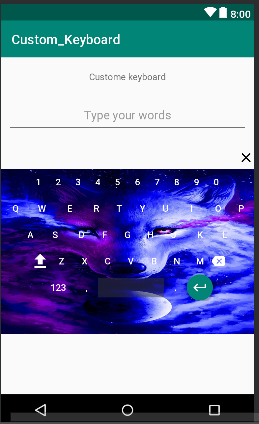
How to create an Android custom keyboard using kotlin
Hi All, I am very happy to share this with my fam.
Step 1: Disable android OS keyboard
The code below will hide the Android OS keyboard
// method to disable android soft keyboard
window.setFlags(
WindowManager.LayoutParams.FLAG_ALT_FOCUSABLE_IM,
WindowManager.LayoutParams.FLAG_ALT_FOCUSABLE_IM)
Step 2: Draw the wire frame
Step 3: Design the mock-up
you can use any mock-up tool of your choice example Figma, Adobe XD, Uxpin
Step 4: Design the layout
In designing the layout you use the power of material design to make your app look presentable and easy to understand.
Step 5: Add function to your code
Step 6: Wrap up and build it
Below is the link to the project in this article, please if you find any error or think I missed something pass your information in the comment section. Thanks, and Happy Coding





Android developer | Android App Development | Native android developer | Kotlin
11mobro is there custom suggestion bar add possible
Developer
5yCool wizzy.