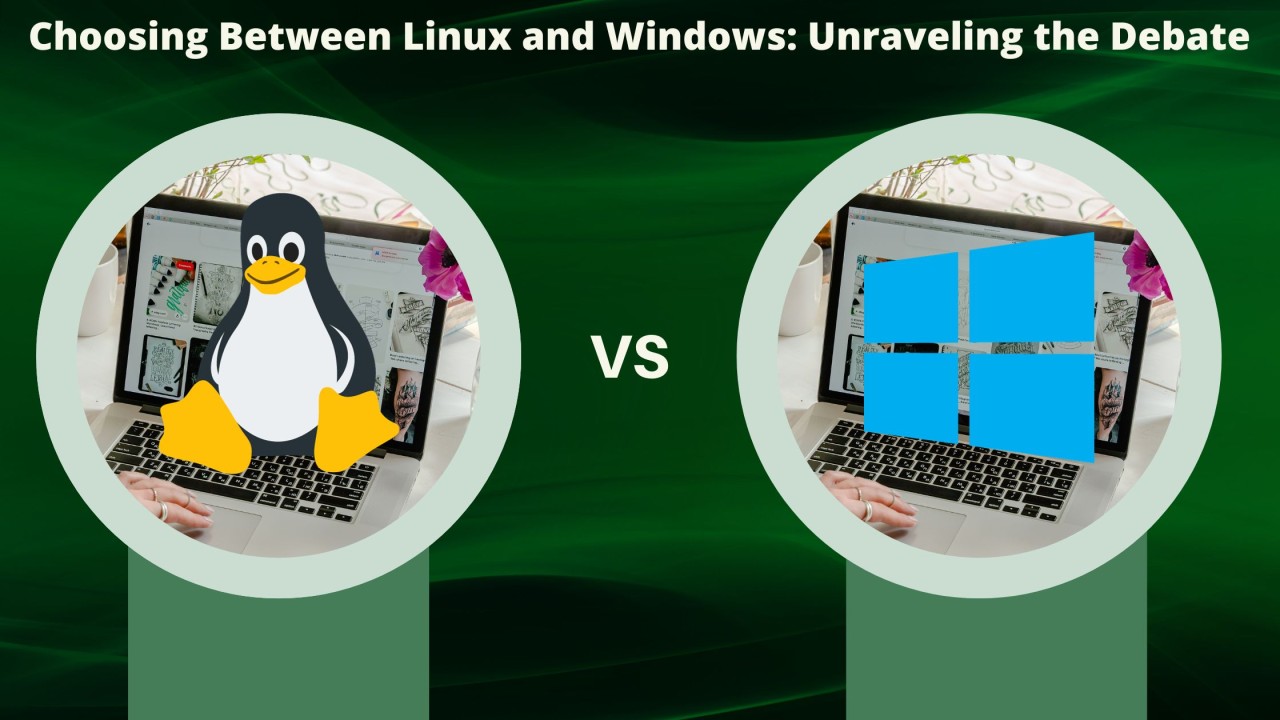
Choosing Between Linux and Windows: Unraveling the Debate
For decades, the battle between Linux and Windows has raged in the ever-changing universe of operating systems. The decision between these two behemoths might have a huge impact on your internet experience. Let's go on a journey to understand the complexity of the Linux vs. Windows debate.
Understanding Linux
Exploring the Linux World
Linus Torvalds designed Linux in 1991 as an open-source operating system kernel. Linux has become the backbone of many systems, from servers to embedded devices, due to its solid security, reliability, and customization choices.
Linux's Benefits
1. Security: Linux is well-known for its robust security features. Its strong permission structure and ability to fix vulnerabilities fast contribute to a secure computing environment.
2. Stability: Linux servers are well-known for their stability and uptime. The modular design and separation of user and kernel space improve dependability.
3. personalization: Linux provides unrivaled personalization. Users can select from a variety of desktop environments, customize the kernel to meet their individual needs, and maximize performance.
The Windows Experience
Navigating the Windows Ecosystem
Microsoft's Windows operating system has been a dominant force in the operating system domain for decades. Windows is a popular choice for personal computers due to its user-friendly interface and wide range of compatible apps.
Windows' Advantages
1. User-Friendly Interface: Windows is known for its user-friendly interface, which allows it to be used by users with diverse levels of technical ability.
2. Software Compatibility: The Windows environment supports a diverse set of software applications. Commercial software is readily available, which is a huge advantage.
3. Gaming: Because of its huge game library and interoperability with numerous gaming accessories, Windows is the favorite platform for gamers.
Use Cases: Where Do They Shine?
Selecting the Best Tool for the Job
Linux in Server Environments
Linux flourishes in server contexts. It is great for hosting web servers, databases, and networking services due to its stability, security features, and ability to run without a graphical user interface.
Personal Computing using Windows
Windows is a significant challenger in personal computing. It is suited for day-to-day tasks, gaming, and office work due to its user-friendly interface, interoperability with major software, and widespread usage.
The Command Line Dilemma
A Tale of Two Approaches to Command Line
Command Line in Linux
The Linux command line is an extremely useful tool for system administrators and advanced users. It provides unmatched control over the system thanks to a variety of commands and scripting features.
Windows PowerShell
Microsoft's Windows PowerShell is a command-line shell and scripting language. While not as deeply embedded in the Windows ecosystem as the Linux command line, it offers powerful automation possibilities.
Community Support and Documentation
The Operating System's Backbone
The Linux Community
The Linux community is well-known for its openness and depth of knowledge. The strength of the Linux ecosystem is enhanced by online forums, documentation, and community-driven projects.
Documentation for Windows
Windows has a vast user base and comprehensive official documentation. Microsoft's support infrastructure, which includes forums and knowledge bases, guarantees that users have access to resources.
Security Showdown: Linux vs. Windows
A Battle of Security Paradigms
Linux Security
Linux Security With an emphasis on user permissions and process isolation, Linux's security paradigm has proven effective in preventing unwanted access and limiting the effects of security breaches.
Windows Security
Windows' security features have considerably improved over the years. It provides a strong defense against malware and illegal access thanks to features like Windows Defender and BitLocker.
Flexibility and Customization
Personalizing Your Digital Environment
Linux Flexibility
Linux's modular design allows users to modify the operating system to their individual requirements. Linux provides unrivaled versatility, whether it's selecting a lightweight desktop environment or optimizing the kernel.
Windows Customization
While not as flexible as Linux, Windows allows users to personalize their desktops, change system settings, and select from a variety of themes.
The Price Tag: Free vs. Licensed
Evaluating the Cost Factor
Linux: The Cost of Freedom
Evaluating the Cost Factor Linux: The Price of Liberty Linux is an open-source operating system that is free to use. Its low cost makes it an appealing option for individuals and companies trying to cut costs. Best Linux Applications 2024
Windows Licensing
Windows usually has a licensing charge, especially for the most recent versions. While this is a factor, many users believe the expense is justified due to the user-friendly interface and software compatibility.
Making the Decision: Linux or Windows?
The Verdict
The choice between Linux and Windows comes down to your personal needs and tastes. If you value security, stability, and customisation, Linux may be the best option. Windows, on the other hand, may be the best option if you want a user-friendly interface, substantial software compatibility, and a familiar environment.
FAQs
Q1: Can I run both Linux and Windows on the same machine?
A: Yes, you can set up a dual-boot system that allows you to boot between Linux and Windows. Another alternative is to use virtualization, which allows you to run both at the same time.
Q2: Is Linux only for tech-savvy users?
A: While Linux has a reputation for being more technical, several user-friendly variants make it accessible to people of all skill levels. Over time, the learning curve has shrunk dramatically.
Q3: Which is better for software development, Linux, or Windows?
A: For software development, both Linux and Windows are viable options. The decision is frequently influenced by personal tastes as well as the specific tools and frameworks that you intend to employ. Many developers combine the two via virtualization or dual-boot configurations.