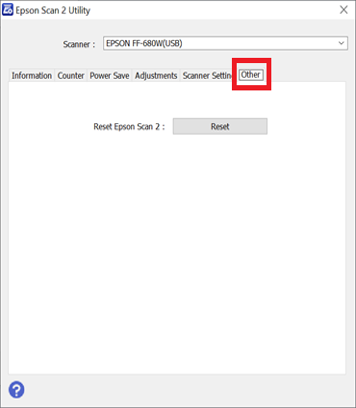Epson Scan 2 Utility
The Epson Scan 2 Utility allows you to perform the following actions to help assist with any troubleshooting that may be required.
| Some items and settings may not be available depending on the scanner that is being used. For a specific list of the functions available please refer to the products User Guide. |
Below is an example of Epson Scan 2 Utility for the Epson FF-680W.

The menu options seen in the picture are explained further within the available selections provided below.
Select an option from the list below to learn more.
Scanner:
Here you can select the scanner being used.

You can check the information for the selected scanner which includes:
- Serial Number
- Firmware Version
- First Connection
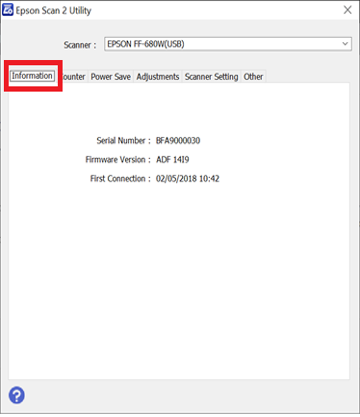
Counter:
Here you can check the total number of scanned originals as well as the status of consumables.

Power Save:
Here you can make settings for the scanners power save feature when it is not used for a specific time
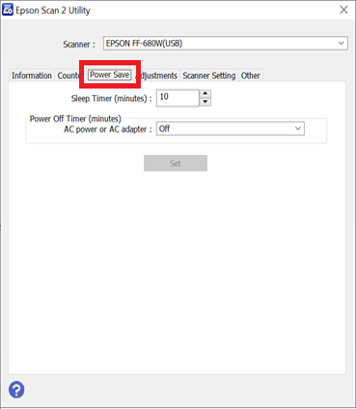
Adjustments:
On the adjustments tab you can adjust the brightness of the image you want to scan, the starting position for scanning and so on.

Scanner Setting:
Here you can change the scanner settings available for your product.
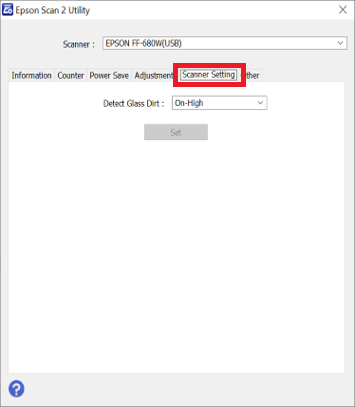
Other:
Here you can use the option to "Reset" which will initialize all of the Epson Scan 2 settings except for the network scanner settings.