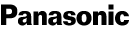About the Panasonic Lumix DMC-FP1

This slim metal camera can easily fit in your handbag or pocket. To turn it on, you just slide the lens cover open — so it's ready to shoot whenever you are.
The Panasonic DMC-FP1 has many features that make shooting great pictures easy and fun. Quick-response auto focus helps you capture sharp-looking images of sporting events and other fast-moving action. And the automatic settings will detect your scene and quickly adjust for the best shot.
The camera's built-in memory stores a limited number of photos. For more storage, add optional SD memory cards.
Product highlights:
- 12.1-megapixel effective recording
- 4X optical zoom (4X digital zoom/16X total zoom)
- 2-11/16" LCD screen
- HD movie recording (1280 x 720 pixels at 30 frames per second)
- optical image stabilization
- Sonic Speed AF for quick focusing on moving subjects
- 35mm equivalent focal length: 35-140mm
- scene recognition identifies shooting conditions and selects optimal settings
- high sensitivity mode for better low-light and flash-free shooting
- variable burst mode lets you select shooting resolution and speed (up to 5.5 frames per second)
- 40MB internal memory
- uses optional SD/SDHC and SDXC memory cards
- high-speed USB interface
- compatible with PictBridge-enabled printers
- 3-15/16"W x 2-3/8"H x 3/4"D
- weight (without battery and media): 4.3 ounces
- warranty: 1 year parts and labor (6 months parts and 90 days labor on CCD)
Supplied Accessories:
- rechargeable lithium ion battery
- battery charger
- USB cable and A/V cable
- wrist strap
- software CD-ROM
- MFR # DMC-FP1A
What's in the box:
Panasonic Lumix DMC-FP1 owner's manual
- Digital camera (blue)
- DMW-BCH7PP Lithium-Ion rechargeable battery (3.7 Volts/695 mAh)
- Plastic battery case
- Wrist strap
- DE-A75B Battery Charger
- 59" Audio/Video cable (has proprietary plug on one end and a mono RCA audio and an RCA composite video plug on the other)
- 40" USB cable (with proprietary connector on one end and a USB-A connector on the other)
- LUMIX CD-ROM Software
- Basic Operating Instructions (Eng/Spa)
- Supplied Software instructions (English/French)
- Product Registration Card
Customer reviews for Panasonic Lumix DMC-FP1
Loading...
Loading reviews...
Average review:
5.0 out of 5 starsThanks for submitting your review
Customer photos
This review was collected as part of a promotion
Pros:
Cons:
More details on the Panasonic Lumix DMC-FP1

Features & specs
| General | ||
|---|---|---|
| LCD Screen Size | 2.7" | |
| Adjustable-angle LCD | --- | |
| Wi-Fi | No | |
| Touchscreen | No | |
| Waterproof | No | |
| GPS-enabled | No | |
| Lens 35mm Equivalent | 35-140mm | |
| Optical Zoom | 4x | |
| Digital Zoom | 4x | |
| Filter Diameter | N/A | |
| Manual Focusing | No | |
| Manual Exposure | No | |
| Built-in Flash | Yes | |
| HDMI Output | No | |
| Memory | ||
| Internal Memory | 40MB | |
| Memory Stick | No | |
| CFexpress Cards | No | |
| CompactFlash Cards | No | |
| SD Cards | SD/SDHC/SDXC | |
| XQD Cards | No | |
| Image | ||
| Sensor Size | 1/2.33" CCD | |
| Megapixels | 1.21e+007 | |
| Image Stabilization | Optical | |
| Highest Resolution | 4000 x 3000 | |
| 4K Video | No | |
| Video Resolution | Yes | |
| Dimensions | ||
| Width (inches) | 3-15/16 | |
| Height (inches) | 2-3/8 | |
| Depth (inches) | 0-3/4 | |
| Weight With Battery (ounces) | 4.96 | |
| Warranty | ||
| Parts Warranty | 1 Year/6 Months CCD | |
| Labor Warranty | 1 Year/90 Days CCD | |
Product Research
Features
Inputs and Outputs Notes
Supplied Software
Specifications
Features
Recording Media: The DMC-FP1 records images onto its internal memory (approximately 40 MB), or on SD Memory Cards, SDHC, and SDXC cards. The camera is compatible with SD cards from 8 MB to 2 GB, SDHC cards from 4 GB to 32 GB, and SDXC cards from 48 GB to 64 GB. Pictures may be copied between cards and the built-in memory if desired.
Lens: This camera is equipped with a LUMIX DC Vario lens. Its 6.3-25.2mm focal length is equivalent to 35mm to 140mm in 35mm film photography. The focusing distance is 1.64' (20") to infinity in normal mode, and as close as 0.33' (4") in Macro mode.
Extended Optical/Digital Zoom: The 35-140mm focal length of the lens gives it an optical zoom of 4x. The camera's extended optical zoom can increase the zoom up to 7.8x, depending upon the picture size. In addition, the digital zoom extends the focal length by another 4x.
Image Sensor: For optimal image quality, the camera uses a 1/2.33" CCD image sensor with approximately 12.7-million total pixels and 12.1-million effective pixels.
Image Recording Format: The camera records still images in JPEG in 4:3, 3:2, and 16:9 aspect ratio. The camera can also record HD and SD movies in QuickTime Motion JPEG in 16:9 and 4:3 aspect ratio at 30 frames per second. You can choose from the following resolutions for still images and movies:
- Still Images:
- 4:3 Aspect Ratio:
- 4000 x 3000 (12M)
- 3264 x 2448 (8M)
- 2560 x 1920 (5M)
- 2048 x 1536 (3M)
- 640 x 480 (0.3M)
- 3:2 Aspect Ratio: 4000 x 2672 (10.5M)
- 16:9 Aspect Ratio: 4000 x 2248 (9M)
- 4:3 Aspect Ratio:
- Movies:
- 16:9 Aspect Ratio:
- 1280 x 720 (HD)
- 848 x 480 (WVGA)
- 4:3 Aspect Ratio:
- 640 x 480 (VGA)
- 320 x 240 (QVGA)
- 16:9 Aspect Ratio:
Mega Optical Image Stabilizer: Mega O.I.S. technology helps solve the problem of unintentional hand movement that can result in blurry images, particularly with telephoto shots. You can choose from the following modes:
- Auto: The optimum image stabilizer is performed automatically based on the recording conditions.
- Mode 1: The stabilizer operates continuously and can assist during photo composition
- Mode 2: The stabilizer function is in standby and activates at the moment the shutter captures the image. This mode offers a greater degree of stabilization.
- Off: When image stabilization is not desired or when using the camera with a tripod
Battery: The FP1 is powered by a rechargeable Lithium-Ion battery (DMW-BCH7PP). A fully charged battery gives you approximately 150 minutes of recording time, or about 300 images. Playback time using the LCD monitor is approximately 260 minutes. The battery takes approximately 110 minutes to fully charge with the supplied DE-A75B battery charger.
LCD Monitor: The DMC-FP1 has a 2.7" TFT color LCD monitor featuring approximately 230,400 pixels. It has approximately 100% field of view.
Flash: The FP1 has a built-in flash with a range of approximately 1' to 16'. Available flash modes include:
- Auto: The flash is automatically activated when the recording conditions make it necessary.
- Auto/Red-eye Reduction: A pre-flash is activated before the main flash to reduce the red-eye phenomenon.
- Forced Flash On: The flash is activated every time regardless of the recording conditions.
- Forced Flash On/Red-eye Reduction: The flash is activated every time with a pre-flash to reduce red-eye effect.
- Slow Sync/Red-eye Reduction: Same as Slow Sync, but with pre-flash to reduce red-eye effect.
- Forced Flash Off: Flash is not activated regardless of the recording conditions.
Shooting Modes: The FP1 allows you to choose from the following shooting modes:
- Intelligent Auto Mode: Optimum settings are made automatically. The camera identifies the scene and sets one of the following: iPortrait, iScenery, iMacro, iNight Portrait, iNight Scenery, or iSunset.
- Normal: The camera allows you to make your own settings for zoom, flash, picture brightness, close-ups, or coloring.
- Scene Mode: allows you to select from different scene modes
using the menu. You can save frequently used scene modes under "My Scene
Mode". Available Scene Modes include:
- Portrait: allows you to make the subject stand out from an unfocused background and adjust the exposure and the hue to achieve a healthy complexion on the subject
- Soft Skin: use for taking pictures of people outdoors during the daytime; enables the texture of their skin to appear even softer than with Portrait mode
- Transform: changes the appearance of the subject to improve skin appearance
- Self Portrait: setting for taking pictures of yourself
- Scenery: allows you to take a picture of a wide landscape
- Sports: allows you to take pictures of a fast moving subject or sports scenes
- Night Portrait: The subject can be recorded with brightness in real life by using the flash and the slow shutter speed; use of a tripod recommended
- Night Scenery: for taking vivid pictures of a landscape at night; use of a tripod recommended
- Food: for taking pictures of food with a natural hue without being affected by the ambient light in restaurants, etc.
- Party: allows you to take a picture in a dim room (e.g. a wedding reception, a party, a banquet in a bar, etc.) clearly. The shutter speed or the exposure is automatically adjusted according to the brightness of the room.
- Candlelight: brings out the atmosphere of a candlelit room
- Baby1/Baby2: two selectable settings for taking pictures of a baby; you can use text stamp to show baby's name, birthday, or age
- Pet: for photographing your pet; you can use text stamp to show pet's name or age
- Sunset: for taking pictures of a sunset (red colors accentuated)
- High Sensitivity: prevents blurring of subject in dark, indoor conditions
- Hi-speed Burst: takes pictures of rapid movement or a decisive moment
- Flash Burst: enables continuous recording in dim locations takes
- Starry Sky: takes clear pictures of starry skies or dark subjects (shutter speed can be set to 15, 30, or 60 seconds)
- Fireworks: takes clear pictures of fireworks in the night sky
- Beach: brings out the clear blues of the sky and sea without darkening subject
- Snow: brings out the natural color of snow in ski slope and mountain scenes
- Aerial Photo: takes pictures of the view from aircraft windows
- Film Grain: produces black and white pictures with grainy texture
- Photo Frame: superimposes a frame over the image
Self Timer: The self timer is useful when you want to include yourself in the picture when recording still images. The delay time for single shots can be set to 10 seconds or 2 seconds. You can also use the self timer in Burst mode to take 3 pictures after the delay and in Flash Burst mode to take 5 pictures.
Exposure Compensation: If you are shooting against a bright background or strong backlight, you may need to correct the exposure so that the subject doesn't come out too dark. You can set the adjustments from -2 to +2 in 1/3-step increments.
Burst Modes: Pictures are taken continuously while the shutter button is pressed. In the Hi-speed Burst Mode, pictures are recorded at approximately 5.5 pictures per second. Images sizes are fixed at 3M (4:3), 2.5M (3:2) or 2M (16:9). Up to 100 total pictures can be recorded. In the Flash Burst mode up to 5 shots with flash are taken.
White Balance: You can choose from the following white balance modes:
- Auto: automatically adjusts the white balance
- Outdoor, Clear Sky: for recording outdoors on a bright day
- Outdoor, Cloudy Sky: for recording outdoors under a cloudy or shaded area sky
- Outdoor, Shade: for recording outdoors in the shade on a bright day
- Incandescent: for recording under incandescent lighting
- Set Manually: sets the white balance manually on a white object
- Manual Setting: saves the setting obtained with Manual White Balance
ISO Sensitivity: ISO sensitivity represents the sensitivity to light in values. If you set the ISO sensitivity higher, the camera becomes more suitable for recording in dark places. In the Intelligent ISO setting, the camera will automatically set the optimal ISO sensitivity, in a range up to 1600, according to the movement of the subject and the surrounding brightness. In the Preset ISO mode, you can select 80, 100, 200, 400, 800, or 1600.
Metering: The camera measures the most suitable exposure by judging the allocation of brightness on the whole screen automatically.
Auto Focus Mode: You can choose one of the following AF modes:
- Face Detection: Camera automatically detects a person's face, adjusting the exposure and focus to fit the face, regardless of what portion of the picture it is in. (maximum of 15 areas)
- 9-area Focusing: Up to 9 points for each AF area can be focused. This is effective when the subject isn't in the center of the screen.
- 1-area Focusing: Camera focuses on the subject in AF area on the center of the screen. Position and size of AF area can be changed.
Still Image Playback: You can manually display images one at a time, 12 at a time, or 30 images at a time.
Calendar Playback: You can display pictures by recording date using the calendar playback function. If there are multiple pictures with the same recording date, the first picture recorded on that date is displayed.
Slide Show: Images can be played back in slide show fashion. You can set the duration between images at 1 sec, 2 sec, 3 sec, or 5 sec. You can also set on or off the repeat mode, music, and audio.
Playback Zoom: You can view the picture at the original size, or enlarge the picture to 2x, 4x, 8x, or 16x. Using the arrow buttons, you can move the position of the zoomed picture in the monitor.
Auto Review: After an image is recorded, it will appear in the LCD screen for a preset number of seconds for reviewing. Auto Review lets you choose one of the following settings: Off, 1 second, 2 seconds, or Hold.
Resizing Pictures: This function is useful if you want to reduce the file size of the picture in cases when it needs to be attached to an e-mail or uploaded to a website. Once an image is resized, you can choose to keep the original image. You can set up to 50 pictures to be resized at one time.
Cropping Pictures: This function lets you trim unnecessary parts of the recorded picture. Motion pictures and pictures with text stamps cannot be trimmed.
Auto Power Off: The camera is automatically turned off if it has not been used for a predetermined amount of time. The amount of time can be set to 2 minutes, 5 minutes, or 10 minutes.
PictBridge Printing Capability: Using the supplied USB cable, you can connect this camera directly to a PictBridge compliant printer. PictBridge is the standard that allows you to connect a PictBridge compliant camera directly to a PictBridge compliant printer and make prints, regardless of brand.
Inputs and Outputs Notes
AV Out/Digital: This proprietary jack allows you to connect the camera to your computer with the supplied USB cable. You can also connect the camera to a TV or other A/V device using the supplied audio/video cable.
DC In: A proprietary DC jack for use with the optional DMW-AC5 AC adapter for operating the camera using standard household current. This is helpful when the camera is connected to a computer or printer, or playing a lengthy slide show.
Supplied Software
PHOTOfunSTUDIO 5.0 (Windows XP/Windows Vista/Windows 7): This software allows you to acquire pictures to the PC, and categorize the acquired pictures by their recording date or the model name of the camera used. You can also resize pictures and add effects.
Operating Environment for PHOTOfunSTUDIO 5.0:
- PC: IBM PC/AT compatible having Intel Pentium III 500 MHz or higher (XP), Intel Pentium III 800 MHz or higher (Vista), Intel Pentium III 1 GHz or higher (Win 7)
- OS:
- Windows XP: Professional or Home Editions (SP2/SP3)
- Windows Vista: Home Basic (SP1/SP2), Home Premium (SP1/SP2), Business (SP1/SP2), Ultimate (SP1/SP2)
- Windows 7: Starter, Home Basic, Home Premium, Professional, Ultimate
- Display: High color 16-bit or more (32-bit or more recommended). Desktop resolution of 1024 x 768 or more (1280 x 1024 pixels or more recommended)
- Graphics Card: DirectX 9.0c for XP, DirectX 10 for Vista or Win 7; DirectDraw Overlay support PCI Express x 16 is recommended
- RAM: 512 MB or more if using Windows XP or Vista, 1 GB or more for Windows 7
- Free Hard Disk Space: Ultra DMA-100 or higher; 450MB or more for installing software
- Other Requirements: CD-ROM drive (required for installation), Compatible drive and media required for DVD writing, Windows-compatible sound device, USB Port, Mouse or other pointing device
QuickTime (Windows XP/Vista/7): This software allows you to playback still pictures with audio and motion pictures (QuickTime Motion JPEG format) recorded on a digital camera.
- Included as standard in Macintosh OSs.
- For Windows 98/98SE/Me/2000, download "QuickTime 6.5.2 for Windows" from the Apple website (URL included in manual) and install
- Purchase Apple QuickTime Pro recommended for editing movies created with the camera.
USB-connectible Environment: Compatible OS include:
- Windows Millennium Edition
- Windows 2000 Professional
- Windows XP Home Edition, Windows XP Professional
- Windows Vista Home Basic, Windows Vista Home Premium
- Windows Vista Business, Windows Vista Ultimate
- Windows 7 Starter, Windows 7 Home Basic, Windows 7 Home Premium
- Windows 7 Professional, Windows 7 Ultimate
- Mac OS 9.2.2
- Mac OS X 10.1 to 10.6
Specifications
Estimated Still Image Capacity: The number of recordable pictures (Fine Quality):
| Aspect Ratio | 4:3 | 3:2 | 16:9 | ||||
|---|---|---|---|---|---|---|---|
| Picture Size | 12M | 8M | 5M | 3M | 0.3M | 10.5M | 5M |
| Internal Memory (40 MB) | 10 | 15 | 20 | 27 | 200 | 11 | 13 |
| SDHC Card 4GB | 910 | 1340 | 1770 | 2410 | 17240 | 1020 | 1200 |
Estimated Moving Image Capacity: The available recording time:
| Aspect Ratio | 16:9 | 4:3 | ||
|---|---|---|---|---|
| Recording Quality | HD 1280 x 720 | WVGA 848 x 480 | VGA 640 x 480 | QVGA 320 x 240 |
| Internal Memory (40 MB) | When recording to internal memory, resolution is set to QVGA (320 x 240) | 1 min 26 sec | ||
| SD Card 4GB | 16 min 30 sec | 41 min 50 sec | 43 min 40 sec | 2 hrs 5 min |
Loading...
Loading accessories...
Customer Q&A
Loading...
Loading articles...