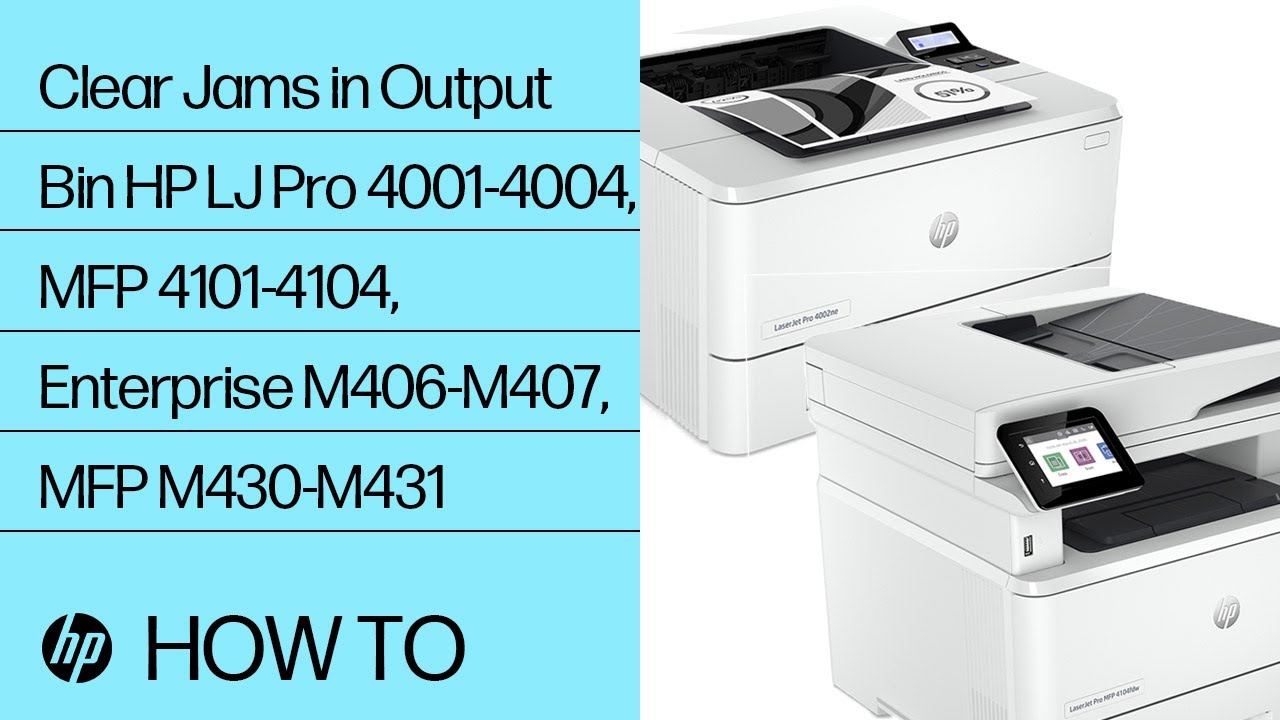HP LaserJet Pro MFP 4101-4104 - 13.10, 13.11, 13.13 jam error in the output bin
Use the following procedure to check for paper in all possible jam locations related to the output bin.
Recommended action for customers
When a jam occurs, the control panel displays an animation that assists in clearing the jam.
-
Paper is jammed in the output bin
Note:
Although the jam reports as an output bin jam the paper might be jammed in the rear door.
Enter a topic to search our knowledge library
What can we help you with?
Need Help?