This is not a technical review by a knowledgeable photographer. This is a gush-y post by a layman who has some inkling of how to work a point-and-shoot camera but still appreciates being able to adjust aperture size, ISO, etc. For a review review, try: Canon PowerShot A590 IS Review.
Here’s the box on J.’s table, closed up again after being viciously eviscerated (see some of its ‘organs’ next to it?):
Background – the IT Show 2008, one of three annual electronic fairs (the other two being Comex in Aug-Sep and Sitex in Nov) commonly held at Suntec City Convention & Exhibition Centre is being held from 6-9 March 2008, hurrah! His Casio Exilim Z500’s lens having thrown in the towel in January this year and requiring a hefty S$190+ to repair, J. decided to fork out a bit of extra moolah and get a new camera:
Canon PowerShot A590 IS (S$369)

Pardon the poor quality of the picture above. It was taken in a mirror and then flipped in The GIMP.
Accompanying it in the box were a set of comprehensive how-to manuals, the warranty card, connection cables for the computer (USB port), direct printing, a puny puny memory card with 32MB of space as well as two AA alkaline batteries (aren’t going to last long). Fortunately, the freebies came to the rescue!
GP Quick 3 PowerBack (with 4 GP Rechargeable NiMH 2300 series batteries)

These batteries are quoted as being up to 5x longer lasting than ordinary alkaline batteries and take 8 hours to charge completely. Good for almost 500 shots, claims the Canon man. And 4 of these means that 2 can be charged while the camera survives on the other two. Fantastic.
4GB Kingston SD Card, 2GB Toshiba SD Card and Li USB Card Reader

If you’re wondering, the 4GB SD card’s in the camera. In total, that’s 187.5x the memory space (6 GB compared to 32MB). Now J. wishes he hadn’t bought that 2GB Kingston microSD (with SD converter) (S$21.90) card at a school fair. The USB card reader is automatically installed in Windows XP and works easily with the ZoomBrowser, one of the Canon programs (see below).
Camera Cover (with CD from inside the box)
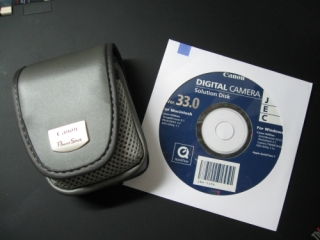
The cover’s well built, fits the camera decently and has a front pouch that J.’s going to use to put an extra SD card. It’s obvious he’s a picture-taking fiend when 4GB of memory is insufficient. The CD comes with the driver (Canon TWAIN Driver 6.9) and 3 programs – ZoomBrowser EX 6.1, PhotoStitch 3.1 and EOS Utility 1.1a. Note that the driver has to be installed before the camera is hooked up to the computer, or it won’t install properly.
J. took an SD card to the IT Show to test out the various cameras and so far, he thinks he’s made a good choice. The photos in neutral mode, particularly without flash, usually turn out particularly well. When he used the Casio Exilim Z500, he used to have to use The GIMP to adjust colour levels… not so much now however. FijiFilm’s cameras tempted him, especially a semi-professional model costing S$399… however the pictures taken without flash, at neutral levels turned out too much noise for J.’s taste.
Alright, regarding the warranty. As with most cameras, it comes with a 12 month international (is it?) warranty. Add 3 months for registering the warranty online. Add 3 months for buying a camera at IT Show. Pay $50 to add 2 years (24 months) and 6 months for obtaining extended warranty at the IT fair. At least, that’s how J. hopes it works… for a total of 4 years warranty (for $50) or 1.5 years (for no extra cost). That’s not too shabby.
Anyway, J.’ll be testing out his new camera in the next few days (how to study like this?!) and will comment further in an addendum.
Yay! New camera!
Posted by plhu on March 7, 2008 at 8:00 am
haha you’re worried about how to study?
i bought a camera guidebook from amazon (for my s5 because i have no time to search for online tutorials) and it’s coming next week! argh.
Posted by Emlyn on April 15, 2008 at 10:31 pm
Nice review.
So it’s not too big for a casual point-and-shoot? My wife’s pathetic Sony Cyber-snot W5 just died but she doesn’t want anything too big and hefty.
Think it would be a good travel camera…sturdy?
Posted by J on April 21, 2008 at 11:18 pm
If she doesn’t want anything too big and hefty, this might not be the best choice. I liked it because it allowed me to adjust the settings for the best view which might not be on automatic setting.
Took it to Nepal for 20 days including 12 days of trekking… it lasted more than enough on 2 alkaline batteries and 2 lithium ones. Aagainst camera with good battery life, the advantage of using AA batteries isn’t much, really.
Why not go for the Canon Ixus series? It’s smaller, looks better, and still takes non-flash photos very well. Also fairly sturdy and fits more easily in the pocket.
Posted by kent on May 16, 2008 at 11:17 pm
This camera is really nice. I like that you can add external lenses (sold seperately) to the camera.
Posted by joy on August 19, 2008 at 2:08 pm
ey.m just wondering wer did u buy this kinda camera? m new here in singapore.tnx