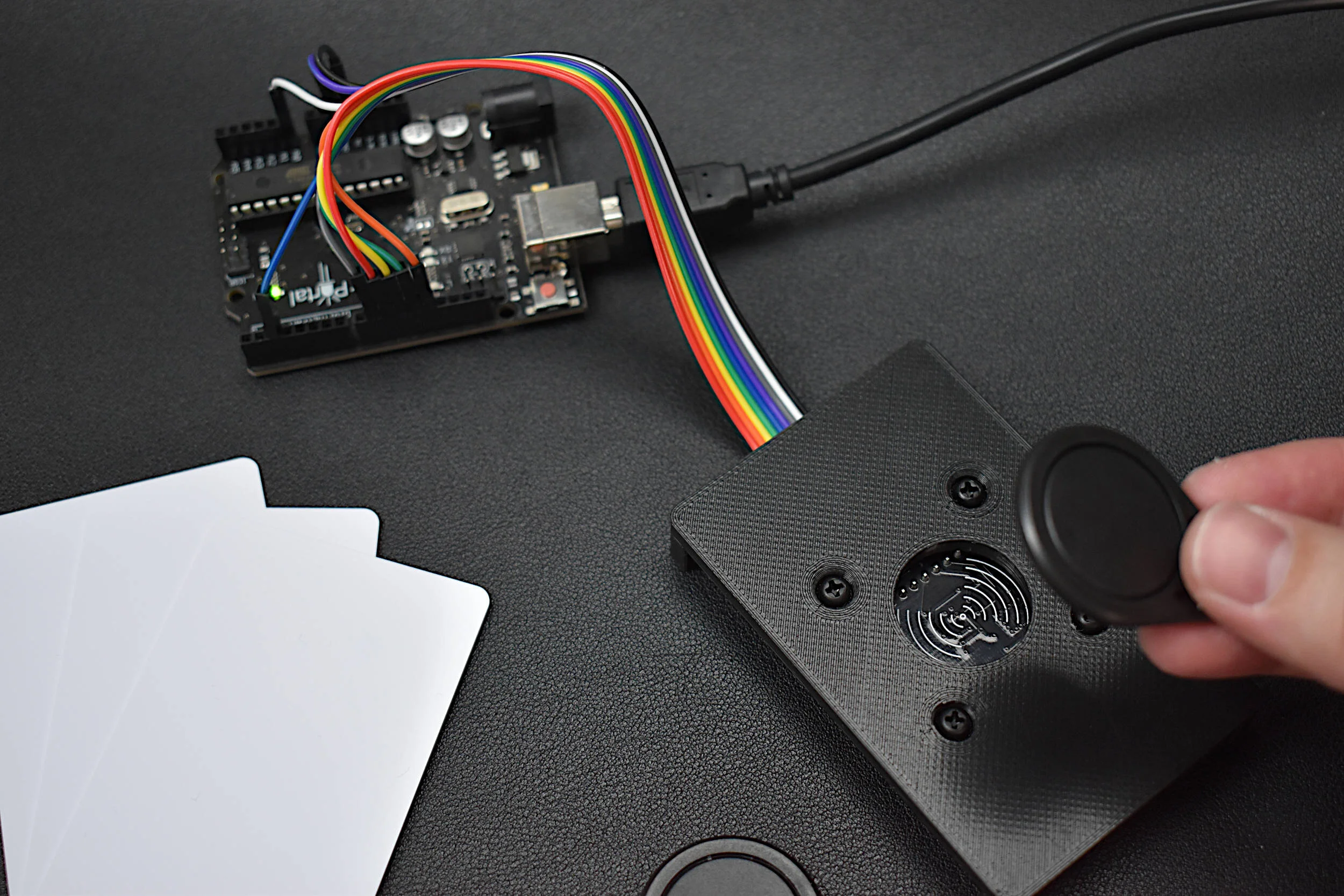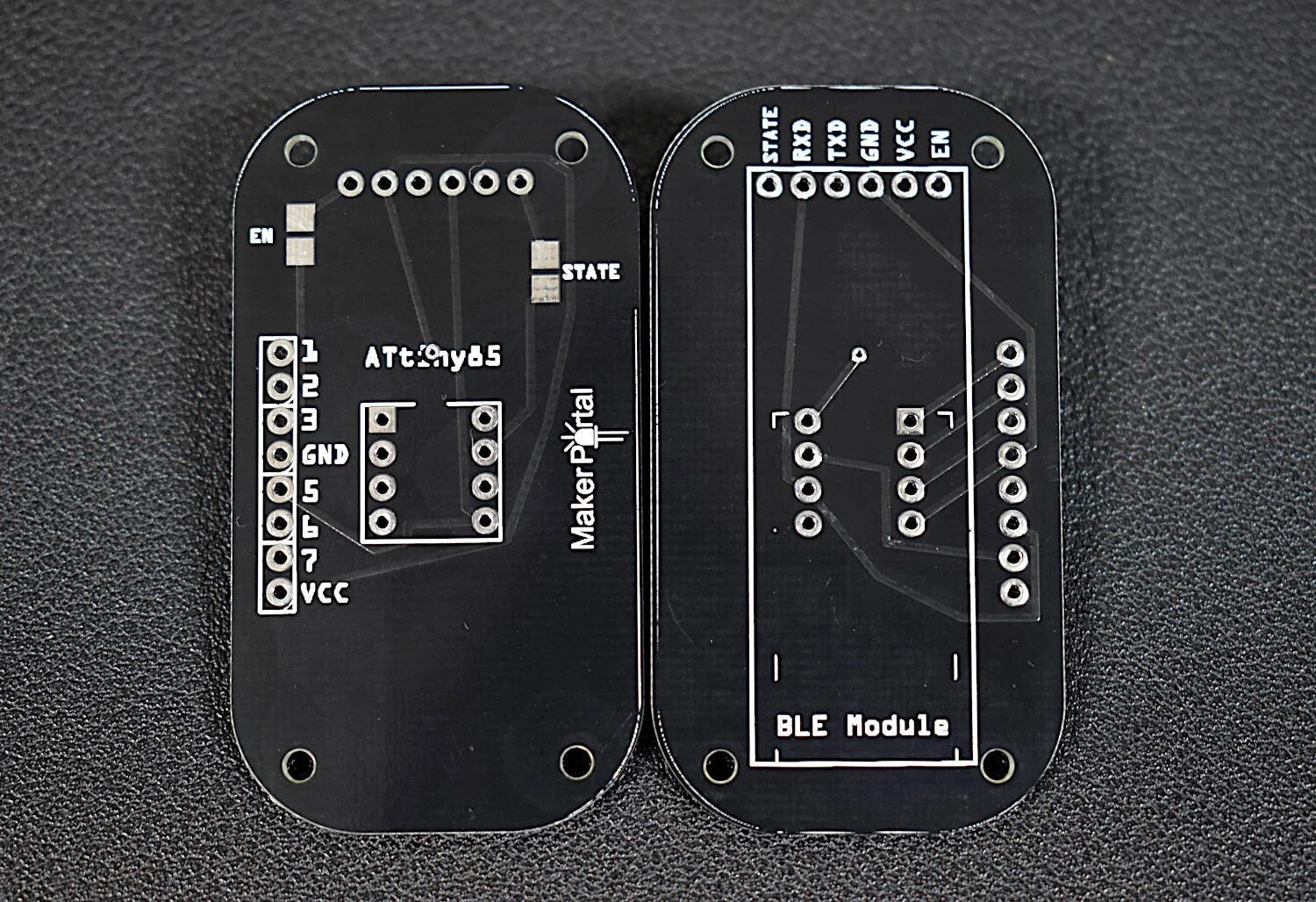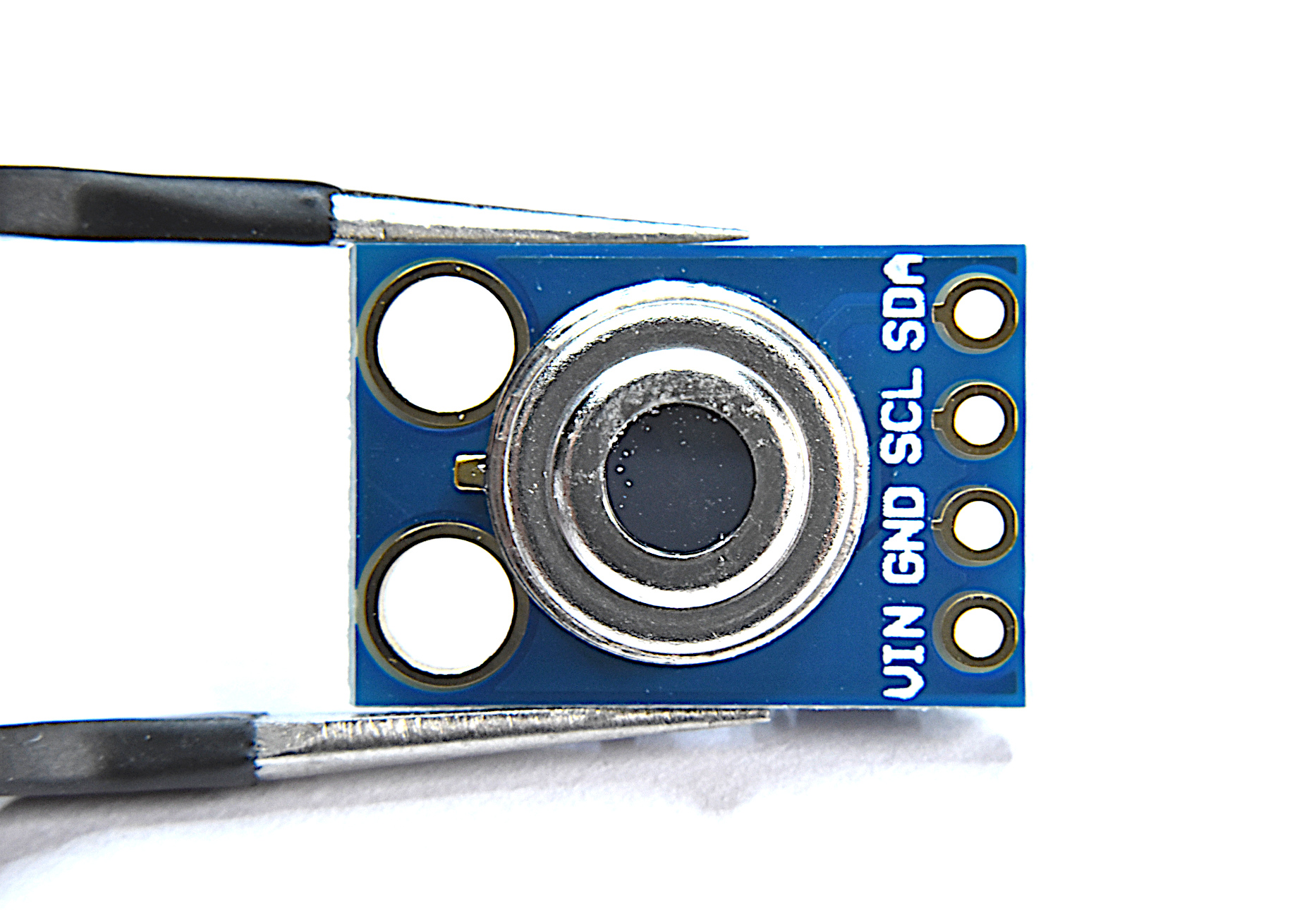DIY Laser Pointer Cat Toy
“As an Amazon Associates Program member, clicking on links may result in Maker Portal receiving a small commission that helps support future projects.”
This is a quick and fun tutorial on how to create an inexpensive laser pointer cat toy using DIY parts either found around the maker space or bought for other projects. It is an inexpensive and fun project that almost any maker or engineer could put together in a matter of minutes. It uses a cheap laser that can be found in many electronics kits (I’m using a red, 650 nm), a small button, and a 3.7V LiPo battery.
The primary parts needed for this project can be found on Amazon and, of course, in many labs and maker spaces in the form of spare parts or harvested components. I have listed some parts on Amazon that will work nicely with the project:
The simplest design of the laser toy is to press a button and the laser turns on. This will allow the owner to press the button to turn on the laser and, with the LiPo batteries above, recharge the battery once the battery dies after some time. This flexibility prevents the owner from having to buy new batteries for the pointer all the time, and also allows the owner to tweak the device to their own liking (interchange different laser colors, use smaller batteries, attach the laser to a motor, etc.). The wiring for this project is shown below.
Wiring the Push Button to Control the Laser
All we are doing above is cutting off the hot connection to the laser diode and wiring it to the push button. Make sure to wire the push button such that when the button is not pressed, the laser is off. When the button is pushed, the circuit will be completed and the laser will be active.
Below is an image of the soldered laser to the push button, with the appropriate wires plugged into the LiPo battery:
Below is a photo of the button being pushed and the laser shining:
It’s not the prettiest setup, but it’s easy and modular! Also, any maker with experience in 3D printing could build a case for the laser pointer/Lipo/push button and really make a realizable product.
With the press of a button the laser should work! It’s quite bright, so be sure not to point it directly at any living thing’s eyes.
This is a simple and fun project that anyone can carry-out with the proper tools and minimal knowledge of electronics. It teaches the user how to take parts and build a real-world technology (human-controlled laser). It also utilizes soldering skills, wiring skills, the basics of buttons in electronics, and how to use LiPo batteries to create a rechargeable product. Most importantly, it produces an end product that someone (a cat or other animal) can enjoy.
See More in DIY: