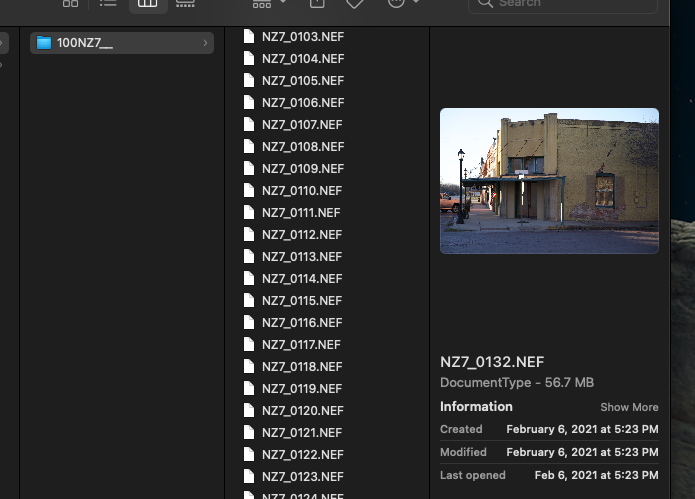Well my case is running on an M1 chip, not an Intel, so there are at least those differences between our Macs and versions of Big Sur 11.2. For me, after the 11.2 update, new images imported from my Z7ii as normal. I had to force the older images to generate a preview as described in my above post, but then they began to behave.
I recall having a similar issue as I got on board with the Z6 when it first came out. In the latest "supported cameras" listing, Z7ii is listed without any asterisks so it should not matter what settings you used. If you like, we could trade raw files and see, but I doubt that is the issue. I didn't do anything fancy. I just updated to the latest version.
I normally use Photos app to organize my images and "edit with" when Apple's application doesn't do everything I want (yeah, I know, and I've tried every other app you are about to suggest. If more than 100 people use it, I have tried it: C1, LR, On1, Luminar, DxO, Aftershot 1-3, DR, DT, CaptureNX, Aperture, and a host of others. I keep coming back to Photos for organization across my devices. I guess I like it.)
Here is a screenshot of finder looking directly at the memory card. Pretty sure Apple will complain if I try to upload a 51mb raw file to this post.