I briefly introduced the D700 in a recent post from the perspective of a collector and regular user of Nikon film cameras. Let’s see now how this ten year old dSLR compares with recent mirror-less cameras.
Impressive image quality, impressive white balance, impressive auto-focus
I’m not equipped to test a dSLR, and, honestly, I lack points of comparison. So I will just share a few thoughts.

Firstly, for a photographer used to Nikon dSLRs (I’ve had a D80 as my primary camera for almost 10 years until I switched to a mirrorless system), the D700 is very easy to apprehend.
It’s a conventional motorized auto-focus single lens reflex. There are more knobs, buttons and switches than on an enthusiast camera, the menus offer more options and a much greater level of customization, but the D700 is a camera a nikonist will feel immediately comfortable with, without having to spend too much time buried in the manuals.

Secondly, it’s a big and heavy camera. More than three pounds if equipped with a light prime lens or a consumer-grade zoom, almost five if equipped with one of the f/2.8 wide angle or trans-standard zooms that the pros love to use.
Thirdly, its performance is still impressive for a ten year old camera. Admitedly it’s only a 12 Megapixel camera, but when it comes to overall image quality, dynamic range, white balance, auto-focus speed and exposure accuracy, it still holds its rank compared to recent mirrorless cameras.
The D700 – still the ergonomics of a conventional auto-focus SLR
Use a modern mirror-less camera and a D700 side by side – and it’s immediately obvious that the D700 is much closer to Nikon’s last auto-focus SLRs of the film era than to a Sony A7 series or a Fujifilm X-T2. And I’m not even considering the size.

Modern mirrorless cameras have been designed to let the photographer not only frame but also visualize the image as it will be exposed directly on the big LCD monitor at the back of the camera, or in a high-resolution electronic viewfinder.
Sony and Fujifilm cameras have a large exposure compensation dial at the right of the top plate, just under the thumb of the photographer – who can adjust the exposure values based on what is shown on the screen. The LCDs are now good enough to render accurately variations in exposure, contrast and image density as the photographer plays with the settings, and in difficult lighting situations, it’s extremely helpful. What you see is really what you will get.

On the D700, the viewfinder, being optical, can not show the image as it will be exposed. And if the photographer plays with the exposure compensation settings, he will have to take one picture and then play it back to visualize what the corrections did to the images.
The D700 has a Live View mode, but it’s very primitive and can’t help with the exposure. It’s slow and relatively loud (the mirror first has to be lifted to clear the way to the sensor). The lens is locked at full aperture, and changes made to the exposure parameters (aperture, shutter speed, exposure compensation) are not reflected on the LCD, and the depth of field can not be pre-viewed. Lastly, the LCD monitor is fixed, which further limits the usefulness of Live View – it still is difficult (acrobatic) to frame a picture with the camera close to the ground, or above the heads in a crowd.

ISO settings
The other difference is what you do with the ISO settings. The best cameras have reached such a performance level (almost no noise up to 6,400 ISO) that they can be left in Auto-ISO mode if the photographer so wishes. Instead of considering the ISO value as a constant and the shutter speed and the aperture as the variables (like in the old film and early digital days), photographers can – for a given scene – set the aperture and the shutter speed to get the depth of field and the movement freeze they want, and let the camera adjust the ISO value to get to the right exposure. On cameras such the Fujifilm X-T1 for instance, it is as easy to adjust the ISO value that it is to adjust the shutter speed, if you don’t want to rely on auto ISO. It’s not that the D700 could not be configured to react like a X-T1 (it supports Auto-ISO and you simply have to press the ISO button on the top plate to change the sensitivity with the control wheel), but it’s not a natural way to operate the camera.
Compact Flash reader and laptop required
Lastly, I have come to expect from a digital camera that it connects to a smart phone or a tablet over wi-fi, in order to edit and share jPEG pictures on the spot.
The D700 does not support Bluetooth or WiFi natively (it’s a camera from 2008). Eye-Fi cards (memory cards with a built-in wi-fi adapter) don’t exist in the Compact Flash format used by the D700. An optional Nikon branded adapter is available (Nikon Wireless Transmitter WT-4), but it costs more than what I paid for the camera. And when laptops have a slot for a memory card, that’s for an SD card, not for a Compact Flash.
For all practical purposes, this D700 will remain tied to a conventional PC based workflow – and a traveling photographer will have to carry a laptop and a Compact Flash reader in addition to the camera (and find an Internet connection) if he/she wants to edit, publish or backup pictures while on the road.
Focusing with manual focus lenses
The focusing screen does not offer any of the focusing aids of a conventional manual focus camera (no micro-prism, no split image rangefinder), and no other focusing screen is available from Nikon. When a manual focus lens is mounted on the camera, the auto-focus system is still providing information to the photographer (a green dot in the viewfinder when the lens is focused on the subject), and if the camera is installed on a tripod, you can use Live View and zoom into the image to check if the image will be in focus. But you don’t have any of the fancy manual focus assist systems (Zebra, Focus Peaking, Digital Image Split) of modern mirror-less cameras.

That being said, the focusing screen is luminous, very fine, and the viewfinder is large (it’s a full frame camera, remember): when it comes to coverage and enlargement it sits somewhere between a N90 and a F3 HP. Getting the focus right with a wide-angle or standard lens does not seem too difficult, even without the focus assist modes.

Full frame digital – dSLR or mirror-less?
As I’m writing this article (early 2018), the cheapest way to shoot “full frame” is to use second hand dSLRs such as the Canon 5D or the Nikon D700.
Shooting with conventional dSLRs with an optical viewfinder still has its benefits: the optical viewfinder is much easier on the eyes in bright light, the autofocus of dSLRs is still faster and more reliable, and the battery life far superior. If you compound that with Nikon’s decades of experience serving the most demanding professional photographers, and a line of auto-focus lenses built over 30 plus years, you understand why their dSLRs still win comparative reviews when opposed to mirrorless cameras (check DPReview‘s end of the year Buying Guides: Nikon D7500 – best camera under $1,500, Nikon D750 – best camera under $2,000, Nikon D850 – best camera over $2,000).
DPReview may still prefer dSLRs to mirrorless system cameras, but there’s no denying that mirrorless cameras bring unique advantages: you can use indifferently the electronic viewfinder or the LCD monitor to compose your pictures, and you will visualize how the picture will be exposed before you shoot. I had never used the exposure compensation dial on any camera before, because I never knew if I had to set it to +.5 or -.5 or whatever to get the exposure I wanted – I simply used to switch the camera to the manual exposure mode. On a mirrorless camera, exposure compensation becomes extremely easy to use because you see what it does in real time, not after the fact.
Although most mirror-less cameras systems have a very rich offering of native lenses, they are also very good bearers of old (manual focus) lenses, and they generally tend to be smaller and lighter than dSLRs.
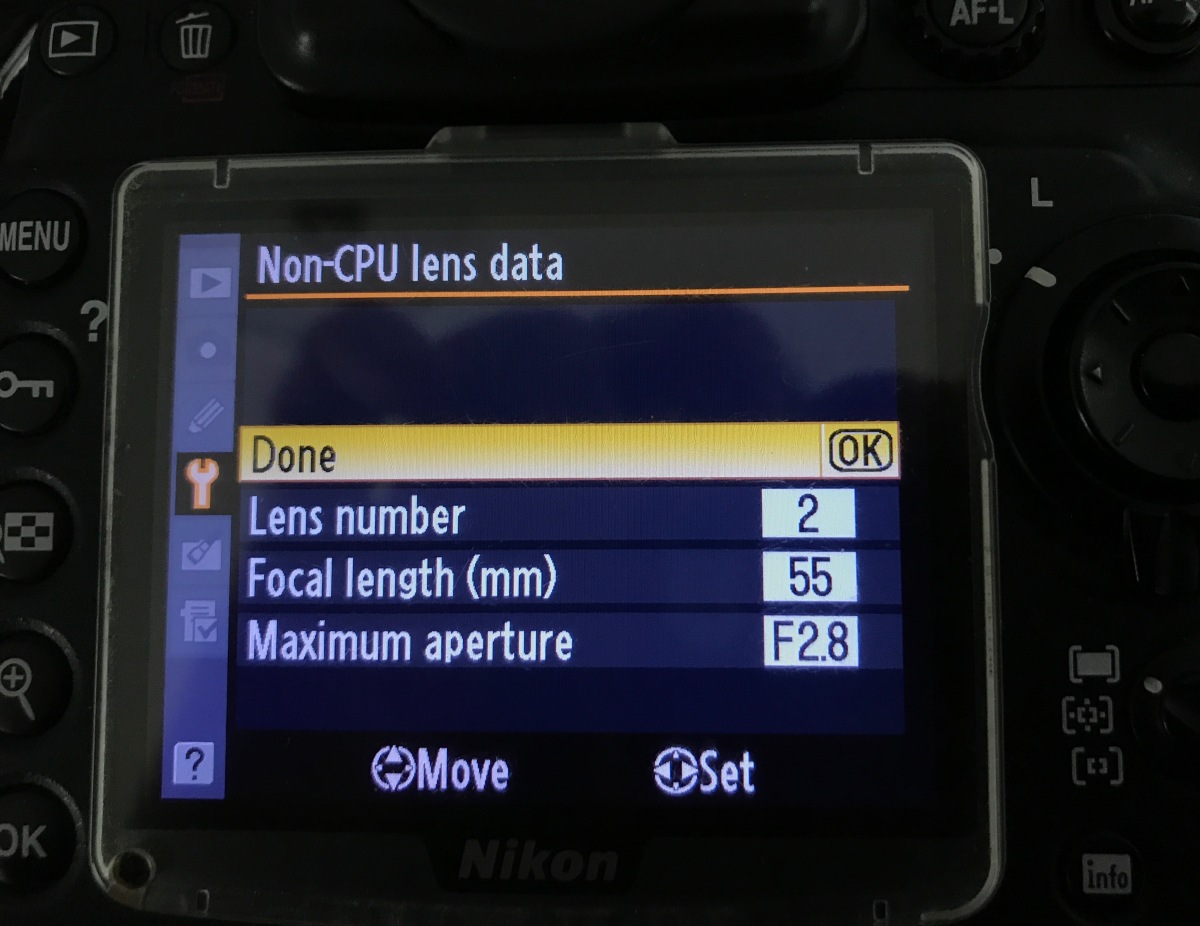

Nikon and Canon are both widely rumored to be launching full frame mirror-less systems in the coming months. Because they’re late entrants on this market, Nikon and Canon can’t be content with “just average” cameras – you can expect their future mirror-less systems to raise the bar of performance to a level not yet reached by Olympus, Fujifilm or Sony. If they manage to preserve a good level of compatibility with their traditional dSLRs systems, many of their faithful customers will rapidly add one of the new mirrorless models to their equipment bag. And it’s likely that the DPReview’s Buying Guides will put forward very different winners at the end of this year.
As for the D700,
it’s a very satisfying camera to use. Like the Nikon F3 in the world of film, it’s a unique opportunity for an amateur photographer to shoot with a tool built for professionals, but still of a manageable weight, size and complexity.
I don’t use my F3 that often, but taking pictures with a camera of such a build quality, with such a great viewfinder is an experience I enjoy from time to time. I suspect the D700 will follow the same path – I’ll shoot with a smaller and lighter APS-C mirrorless camera more often – when traveling in particular – but will go back to the D700 when I need to shoot digital, but still want to use my old Nikkor lenses and enjoy the true Nikon SLR experience.
How does a d700 compare with an entry-level APS-C dSLR such as the Nikon d3400, which can be had more or less for the same price?
- only d700s with hundreds of thousands of actuations sell in the same price range as a new d3400. The d700 is a very solid and reliable camera, but buying a used d700 is riskier and could lead to high repair costs.
- compared to the d3400, the d700 is a large and heavy camera, which will need larger, heavier and much more expensive full frame lenses.
- the d700 is an old camera – it still requires to be used in a traditional workflow (Compact Flash cards instead of SD cards, no Bluetooth, no WiFi). Not that the d3400 fares particularly well in that regard – it also lacks WiFi, and neither the d700 or the d3400 have an articulated lcd monitor on the back of the body.
On the other hand,
- The choice of lenses is limited on the d3400 (no wide-angle prime lens, only zooms). No such issue with the d700.
- If you’re planning on using lenses of the film era (AI, AI-S, AF and AF-D lenses), the d700 is also a much better pick: it can meter with any of those lenses, it can auto-focus with conventional “screw-drive” auto-focus lenses, it does not “crop” the image, and its large viewfinder makes manual focusing easier.

- regarding image quality, DXOmark, – for what it’s worth – rates a d3400 at 86, and a D700 at 80. Not everybody agrees with their methodology, but in their world the d3400 with a 24 Megapixel APS-C sensor and a dynamic range of 13.9 EVs is rated higher than a d700 with a full frame 12 Megapixel sensor and a dynamic range of 12.2 EVs. Interestingly, the d700 still leads in the high ISO race – they consider it’s usable up to 2,300 ISO, while a d3400 will peak at only 1,200 ISO. The benefit of the full frame imaging sensor, and of its relatively low pixel density.
